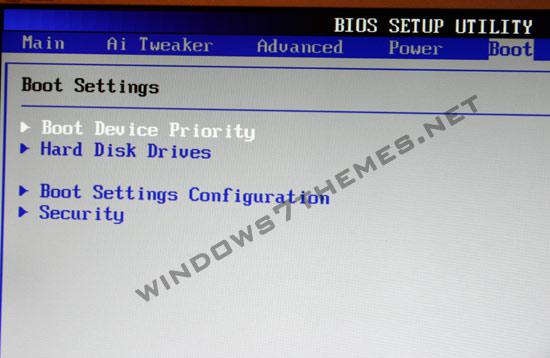SSD’s can suddenly die, but in some cases they’re simply not recognized by Windows 7 or the BIOS. In that case, there are some things you can try
SSD’s can suddenly die, but in some cases they’re simply not recognized by Windows 7 or the BIOS. In that case, there are some things you can try
1 Remove Battery, Perform CMOS Reset
When a SSD does not get recognized by your BIOS, there are a few things you can do
1. Step Turn off your PC immediately
2. Step If you don’t have urgent work to do, unplug all cables and open the PC
3. Step Remove the BIOS battery
4. Step Set the CMOS jumper to perform a CMOS reset (for that you simply move the CMOS jumper one position to the left/right. Usually the CMOS bar has 3 pins and the jumper has two, so there are only two options: Reset or not reset (For a more precise description please read your motherboard manual on how to perform a CMOS reset)
5. Step Wait for 1 hour (yes that is necessary)
6. Step Put everything together again and cross your fingers when booting up the PC
7. Step Go into the BIOS and check if the SSD is now being recognized – no luck? Proceed below
2 Change Mode To AHCI
Most motherboards use the default setting IDE for their SATA ports
On OCZ’s SSD forums you can read that the customer supports recommends changing the mode to AHCI
3 Disable QuickBoot
Go into your BIOS and locate the boot options
Something called Boot Settings Configuration or similar should be available
One option will be called QuickLaunch or QuickBoot or similar: Disable it!
4 SSD Data Recovery Prices
Last, but not least you may want to consider a SSD data recovery service. However, I’d encourage you to explore other alternatives first, like locating old backups, checking how important the data was and what not. If the data is really important and worth more than a few thousand dollars, it would be worth finding a good data recovery specialist who’s capable of handling SSD’s. Keep in mind, especially OCZ and other companies use a special encryption and not all providers may be able to recover data
I checked the SSD data recovery prices for some reliable services in Europe and it would cost you
- 150€ – 1500€ for a 128GB SSD
- 150 – 2500€ for a 256GB SSD
As you can see the prices are quite steep, so I would not recommend it, UNLESS they guarantee they’d do a free analysis before recovering any data. You can then still say no and pay nothing or a minimal fee for the analysis