Is one of your LNK shortcuts not working properly? If so, you should read this guide and fix corrupt and broken LNK files

The *.lnk files are used as shortcuts on your desktop or file folders to run the main program. Instead of copying the entire program file from the main folder, a shortcut is created for easy access on the Desktop for any specific program that you may deem appropriate.
Sometimes when the EXE file used as the backend for INK shortcut gets damaged, the shortcuts would not open up the EXE file. However at times, it isn’t necessary. Sometimes the INK files get damaged even though their main EXE files are working perfectly fine. It is really a big pain in the neck to see this disturbing message. Here is a small fix that you can use to get out of this problem.
1. StepOpen up Command Prompt with Administrator rights. To do this, search for CMD in the Windows 8 Search Bar.
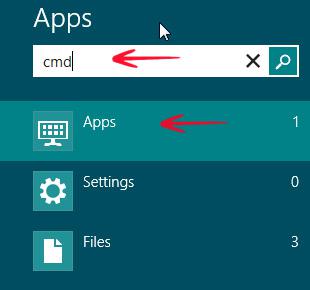
2. StepRight click on the CMD icon and select Run as Administrator.

3. StepNow type in the following command:
sfc /scannow
You should see the scanning conducted by Command Prompt. This is used to detect any broken LNK files and get them repaired.
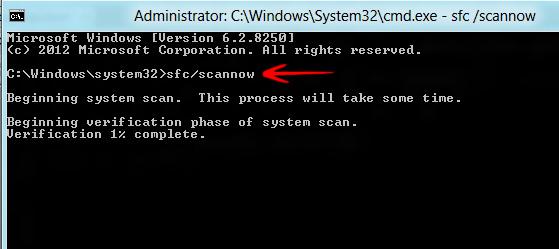
In case it does not find any errors, it shall report a message stated below:
Windows Resource Protection did not find any integrity violations.
This means that none of your LNK files are corrupted.

