Want to save some disk space? Enable the “compress hard drive” option that is still available in Windows 8 and can significantly decrease the used disk space!
![]()
Compressing a hard drive is one of the easiest, simplest and most convenient tweak you can perform in any version of windows to save on had disk space. In Windows 8, the process is same as well.
1. Step Right click the desired Hard disk drive to compress and select Properties
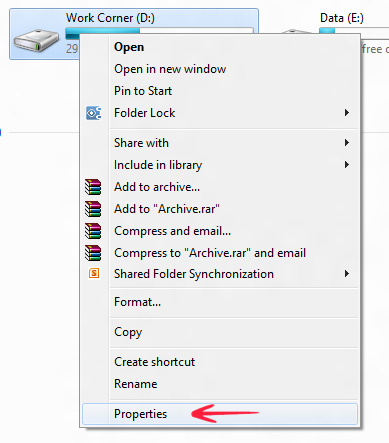
2. Step You are now in the hard disk drive control options. Check compress this disk to save disk space
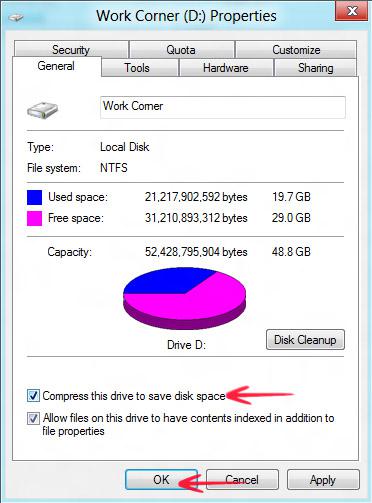
Conclusion
You are done. It should take some time after you press OK for the compression to take place, so please be pateint during the entire process.

