There are many different video editing programs available, so choosing the best one can be difficult. Here’s the best video editing software for Windows 7 for beginners, advanced users and professional editors.
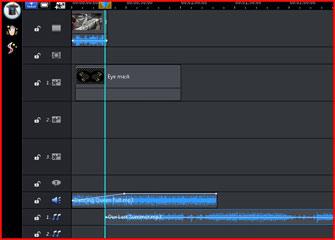
2017 Updates
4k video editing will be in high demand in 2017. Programs like CyberLink PowerDirector now support 4k editing. Sony Vegas Pro 4k workflow is explained here
Price, Features, Ease Of Use – What Is Important To You?
There are many different factors to consider when evaluating a video editing program, such as price, product output, ease of use and features. Windows users must also choose a software program that works best with that OS. The user has to consider their needs, skill level and budget when deciding.
Why Use Video Editing Software In The First Place?
Video editing software is in use by an increasing number of media companies. No matter who you create a video for, your audience expects a certain quality. Unfortunately that cannot be done without external tools.
The user must decide what they want the software for, because not all users or programs are created equal. Someone who simply wants to edit their home videos or have fun playing with images might be able to use a freeware or more moderately priced program, while someone who is interested in producing actual movie-quality productions should invest in the features and options of a more professional-grade program.
What Features Should Video Editing Software Have?
Every level of program will have the same kinds of basic features. Some important things to look for include high definition support, non-destructive editing, several playback modes, storyboard mode, and the number of possible video and audio tracks.
These features all relate to how in-depth the editing process is and can have a significant effect on the finished product. A good rule to go by is for the purchaser to get the most powerful software possible within their budget, because they might enjoy experimenting with or even need the more advanced features at a later date.
Video Editing Software For Beginners: Movie Maker
Windows comes with the Windows Movie Maker. This is a basic non-linear video editing program that provides casual users with an easy-to-use platform for their basic video editing projects. Other programs that have more features for a moderate price begin at around $50 and go up from there, such as CyberLink PowerDirector and Corel VideoStudio ProX4. On the other end of the spectrum are professional-quality non-linear editing (NLW) programs, such as Avid, Adobe Premiere Pro, and Apple’s Final Cut Pro. These software packages have prices between $800 and $2,000.
Sony Vegas: Best Low-Budget Editor For $30
If you don’t want to spend $800, try Sony Vegas Movie Studio. This tool used to be very popular back in the day and is still a reliable alternative to Camtasia, Adobe Premiere and other high-profile programs and will only cost you $30
Video Editing Software For Mid-Range Budget / More Advanced Users

One of the top-rated editing software packages is CyberLink Power Director, and it is one of the least expensive mid-range programs.
CyberLink has TrueVelocity, which keeps it from slowing down your machine, which is invaluable when multi-tasking. It also has an impressive listing of visual and audio effects and filters, transitions, screen properties, time effects, templates and editing effects such as green screening. Users can incorporate up to 100 audio tracks and can export their creation to all major mediums including disk, YouTube, BlueRay and HD.
Video Editing Software For High Budget / Professional Usrs

For those who want professional quality at a moderate price, Adobe Premiere Pro is the best buy. At around $800, this program is powerful and has hundreds of advanced features and tools that allow the user to make high-quality videos of all durations and outputs. This program allows for work in real time and has collaborative capabilities so that several team members can work on the same piece at the same time. The Adobe name means it has an excellent support framework. Although it is one of the least expensive professional-grade programs, Adobe Premiere Pro is top quality.
Conclusion
There are many video editing programs on the market today and virtually all run well on Windows based computers.
For users who wish to do a casual NLE project, Windows Movie Maker is probably the best software option, since it comes bundled with Windows. For those who want to pursue more ambitious video projects the “best” value lies in what the user wants to do with the program and in their budget. Moderate price limitations would direct someone toward CyberLink PowerDirector, while those who have more to spend should consider Adobe Premiere Pro.

