New to Windows 8? Sure, we help you to find the new Control Panel!

Control Panel provides a centralized point of access to monitor and configure your system settings and applications from one place. There are two ways to open up Control Panel in Windows 8. Here are these mentioned:
1. Via Run command – Initiate Run and type in Control Panel and press Enter. You would be instantly taken to Control Panel.
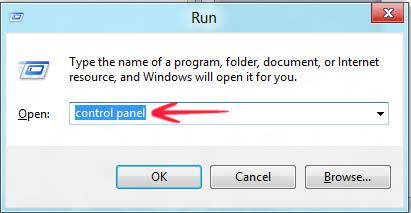
2. Via Search bar – Move to the bottom left corner of screen. A sidebar would appear. Click on Search button. Type in Control Panel and press Enter.

3. Click Control Panel to open it up.


