If your Windows 7 Wallpaper is stuck on “stretch”, “center”, “fit”, “fill” or “tile” then there are some things you can try to change the wallpaper to another background position. This problem often occurs on HP laptops and is a known flaw on other laptops as well (e.g. Compaq).

1. Windows 7 Wallpaper Picture Position Enabler
HP is fully aware of the bug and fixed it immediately. They released a tool to fix the stuck wallpaper on HP laptops. So, if you are on a HP laptop you should download the following patch from their servers:
Download Windows 7 Wallpaper Picture Position Enabler
According to HP all Windows 7 editions are affected by this bug and the bugfix does support them all (32-bit and 64-bit).
Since HP does own other laptop manufacturers, you should also try the Picture Position Enabler on other laptops, e.g. laptops from Compaq.
List of affected laptops:
- – HP
- – Compaq
- – …
If you know others, please leave a comment.
2. Native Screen Resolution
If that doesn’t help, try to change your monitor resolution. Sometimes it can happen that some monitor resolutions are not fully supported, therefore you should always use the native monitor resolution! You can look up the native resolution in your handbook, then right-click on your desktop and click on “Screen Resolution”. Then choose your native resolution from the dropdown. It should say “recommended”:
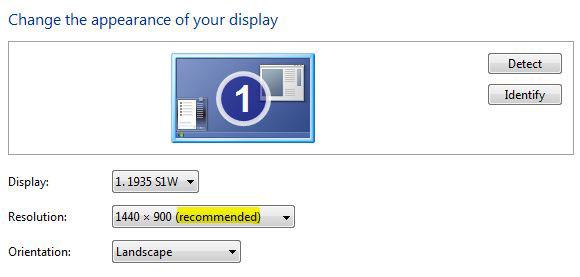
3. Create a new user account + System Check
Another solution would be to create a new user account and then see if the problem still persists. If it does not there might be a problem with your system files or settings and you should try to scan your system files via sfc.exe.
If you need more information about sfc.exe, please read this.


My Sony Vaio just started this problem…cannot figure out how to fix it…