 PDF’s are great – but many people complain that you can’t easily edit and write directly into PDF files. Or can you? Yes!
PDF’s are great – but many people complain that you can’t easily edit and write directly into PDF files. Or can you? Yes!
Avoid High-Priced PDF Editors
Various high-costs PDF editors (NitroPDF) obviously also allow you to edit and write into PDF files, but shelling out $90 for a PDF editor is not always feasible unless it’s something you do every day, so what free alternatives are there?
Writing INTO PDF Files Using Inkscape
1. Step Head over to inkscape.org and download their software
2. Step Now open it and you can EASILY drag a PDF file right into the white area with the black border
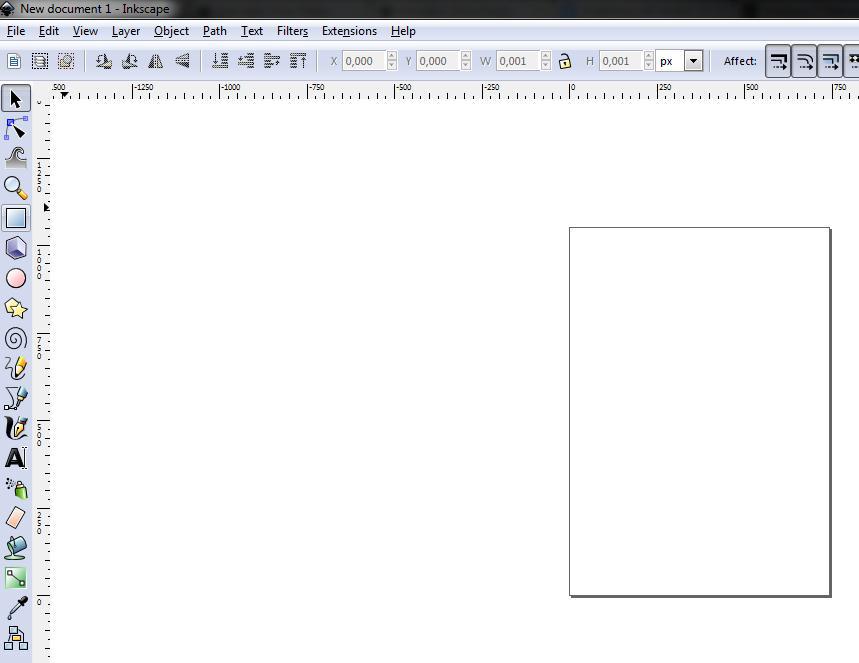
3. Step After dragging a PDF file WAIT a few seconds. DO NOT drag another PDF into it or repeat this step, it may take a while so have some patience
4. Step You will be asked for confirm the PDF Import settings – the default settings are fine, however make sure that text handling is set to “Import text as text” or you may not be able to easily modify text
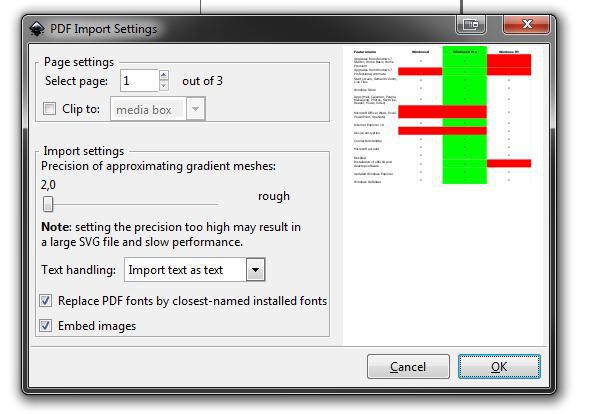
5. Step Now use the magnifier to zoom in a little
6. Step Now select the Text tool

7. Step With the text tool selected you can now actually click right into the text that in a regular PDF file is static
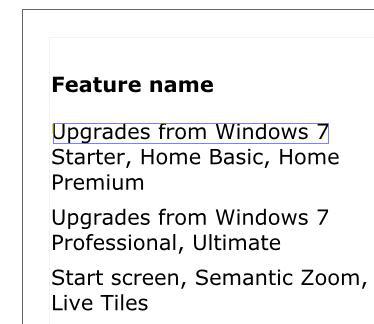
8. Step Yes, you can now easily modify the entire text. This even works if you scan in a document. Many printers like the HP Color LaserJet Pro 200 allow you to scan your documents and store them as PDF’s automatically. In combination with inkscape you now have a pretty powerful arsenal at your hand to reduce the time you spend on office work.
9. Step When you click on File -> Save As you can now save this document as a PDF again or select from a wide variety of file formats including SVG, EPS, XAML or even ZIP
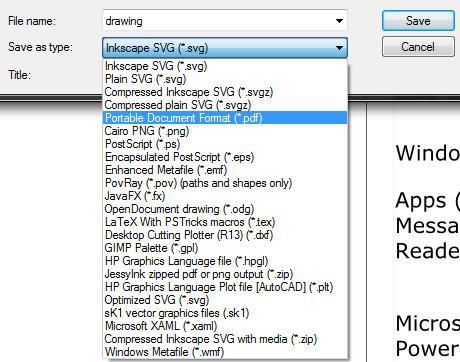
What else do you want to know?
Did you enjoy this “Did You Know?” – If so, we appreciate your feedback and comments. Want to contribute? Send your own “Did you know” article to win7themes at googlemail.com
Missed Part 1?
This is another post of our new series titled “Did you know”. If you missed the previous part, you can read it here:
- Part 1: Compressing picture without losing quality
- Part 2: Editing and writing into PDF files (current one)

