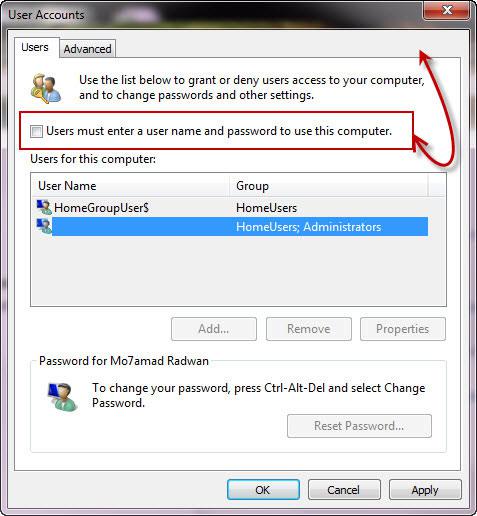If you are tired of logging in manually, enable auto logon for Windows 7. Here’s how.
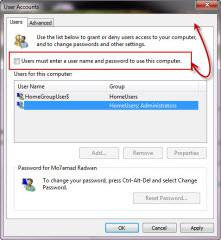
The auto logon feature can be enabled for Windows 7 on the “User Accounts window” and this is done the same way as enabling auto logon for vista. The User Accounts window can be accessed either by:
(1) Open control userpasswords2 using the run command.
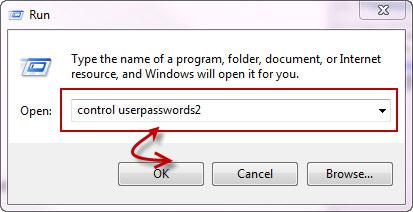
(2) The user accounts window has an option users must enter a user name and password to use this computer and by un ticking the checkbox the auto logon can be enabled for Windows 7. This needs to be disabled if you are not the only user of the Windows 7 PC and to avoid unauthorized access of the system by other users..