AutoHotkey is a Windows scripting utility. It aids greatly with repetitive batch processing, for example, renaming and resizing a batch of pictures, etc.
The Installation Process
1. StepGo to AutoHotkey’s Website and click on the “Download” button to get the latest version of AutoHotkey.

2. StepNavigate to the download folder and double click the executable to install. The name of the executable should appears as, “AutoHotkey_L_Install.exe”.
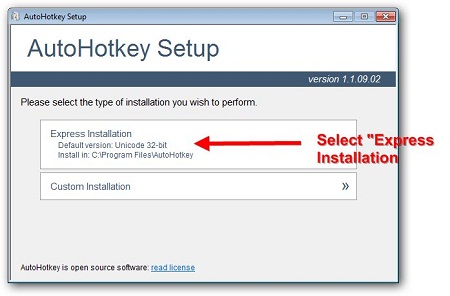
3. StepOnce installation is successful, click on “Run AutoHotkey” to start using the application or read the tutorial to grasp scripting syntax. A quick test is to run the sample script that is created during the installation process.
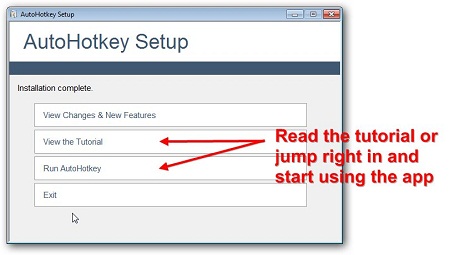
4. StepThe first chapter in the tutorial gives an overview of the command uses. Although the user won’t remember all the quick commands the helptext can be referenced at a frequency suitable to the user of the software.
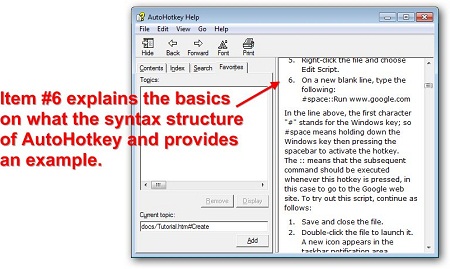
5. StepAfter the tutorial/help text file is closed and you are back on the “Installation complete” window click on “Run AutoHotkey”. The test script will pop up in your default text editor. Read the comments section within the opened script, marked with a “;” at the beginning.
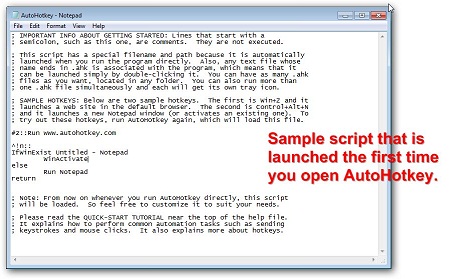
Voila! AutoHotkey installation is complete and ready for use!
Conclusion
AutoHotkey is simple to use out the box, however I have found that if used within a VirtualBox configuration it requires some workaround and tweaking of the scripts in order for it to function properly. This is as a result of the conflict experienced between the VirtualBox keys and those used to perform shortcut access within any Windows environment. A cool workaround is to create desktop shortcuts that can be called within the AutoHotkey script. Always test the scripts for functionality as there won’t be an error or a message thrown whenever AutoHotkey script cannot complete one of the tasks mentioned in the script.
