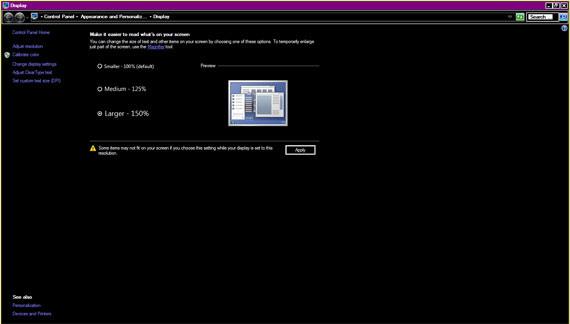If you have eye problems or if you are older than 40, you might have problems reading the small fonts in Windows 7. There’s an easy way to increase the font size in Windows 7 and the Windows 7 magnifier is a useful tool to zoom in on things (up to 1600% larger).
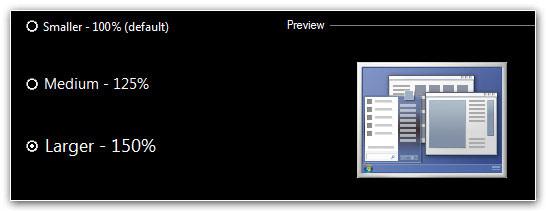
Tip: If you have problems reading this guide, hold down CTRL and use the mouse wheel to scroll up!
Make the computer easier to see
1. Step Click on Start (the big Windows button), then on the right side click on Control Panel
2. Step Next, at the bottom right there is a section called Ease of Access. One of the sublinks is called Optimize visual display:
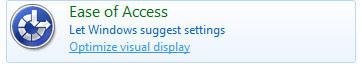
3. Step Next, you will find many options that might help you to improve the accessibility of Windows 7.
- You can enable a shortcut to turn on a High-Contrast theme
- You can turn on the narrator and audio description
- You can turn on the Magnifier
You can Make things on the screen easier to see:
- Make the focus rectangle thicker
- Turn of all unnecessary animations
- Remove background images
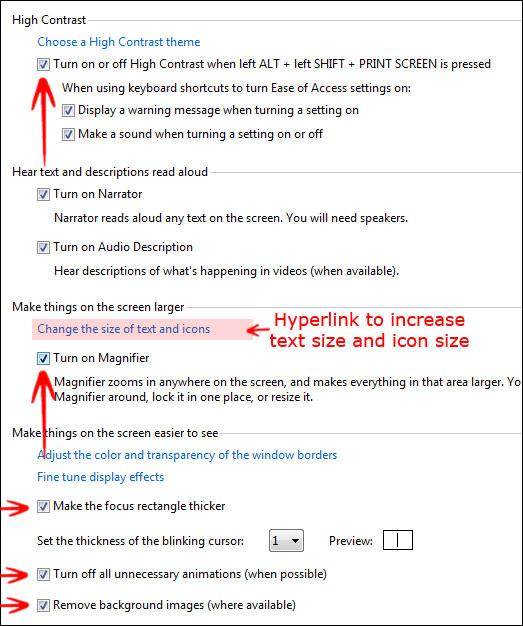
4. StepCheck all options that you want to turn on. Then click on Apply.
Now, continue below to increase the font size.
Increase Font Size / Improve Readability
1. Step After clicking on Apply, click on the hyperlink that is highlighted at the picture above
![]()
2. Step To significantly increase the font size, check the option Larger – 150%
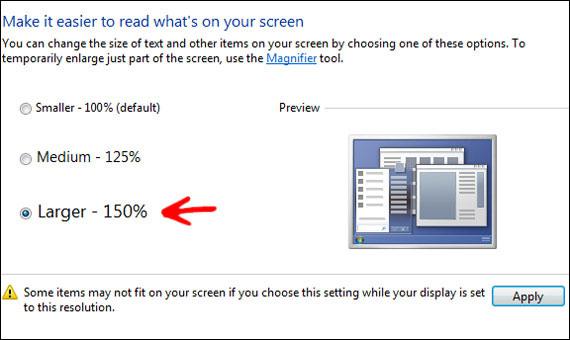
3. Step Click on the big Apply buttons
Windows 7 Magnifier: Zoom In On Something

If you are visually impaired, the magnifier tool is a great help! Once started, there are some very useful shortcuts to use it:
Zoom out on something: Windows key + –
Escape/Exit Windows Magnifier: Windows key + ESC
High-Contrast Theme SHORTCUT
Another very useful shortcut for visually impaired people is
ALT + LEFT SHIFT + PRINT SCREEN
This shortcut will turn on the High-Contrast theme. Here’s an example: