Losing a password can happen and if you know how to recover it it’s really no problem at all

Lost your Windows 8 password? Don’t worry. It happens to the best of us. However the most frustrating moment is when you are unable to log in and get access to your important files and data.
While there are tons of tools out there to help you recover the Windows 8 password, it is always the best option to reset your password using Hotmail your Live account. This is to say that IF AND ONLY IF, your Windows 8 account is synced with your Hotmail Live ID. You can have your system synced with other email service providers like Gmail, and Yahoo too. Here is a short yet simple and sweet method of restoring your password using your Hotmail ID through which Windows 8 is synced.
1. StepGo to hotmail.com and log in with your credentials. Click on your name once logged in and in the drop down menu, choose Options.
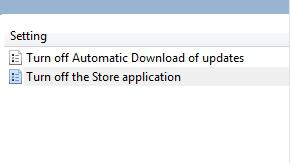
2. StepIn Account Security, click Change to change your Windows Live ID password.
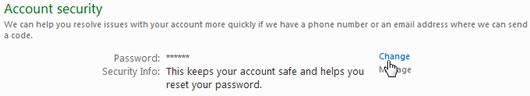
3. StepChange the password and use the new one to sign in to Windows 8.
Another method – Create a windows 8 password recovery disk in advance
This method comes in real handy if you have lost your password. However, it is important that you have enabled the Administrator account as well as made an emergency Windows 8 password recovery disk in advance, before losing the password.
1. StepWhenever you type in the wrong password, you are shown with a Reset password option at the bottom.

2. StepOnce you click it, you would be taken to the next stage to enter your new password. Once done with the password and hint, you can be done. This is your new windows 8 password.


