The problems in Windows 8 persists, beginners often ask themselves how to open multiple instances of a program. Here’s how
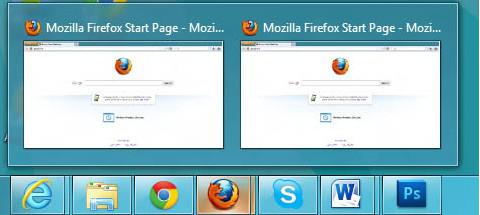
Windows 8 has brought up new and exciting features but it seems that it is still lacking multi-tasking by default. If you want to open another instance of the same program, Windows 8 would not allow you to do that, rather it would open and minimize the same instance. For example, if you have opened Firefox and want to open another instance, you would not be able to do so. However there are two ways of doing this:
1. Step Click on any program you want to open. In my case I have done it with Firefox.

2. Step You would now see that the program has been opened up. In case you click on Firefox icon again, you would get the browser minimised, which is not what you want to do. At this point in time, you can either hold Shift on your keyboard and open up a new window of Firefox or press Ctrl+N in the existing window to open up another instance of the program.
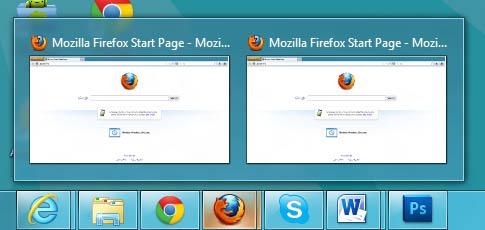
Conclusion
I believe that to be perhaps a very simple task that anyone can do.


Thx, worked for me
Bullshit. This only works for FF, not for any program. It won’t work with VLC and other software.