Do you get the Firefox error plugin-container.exe has encountered a problem frequently? If so, you might want to read this guide to fix it and find out why your plugin-container.exe crashes.
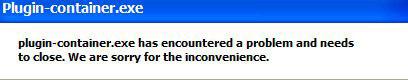
Run Firefox in Safe Mode
If you want to find out if a plugin is causing the problem, you can run Firefox in Safe mode, which will disable all extensions, plugins, themes and anything else. That’s an easy way to check if there is an problem with any of the installed programs that might be causing the plugin-container.exe to crash.
1. Step Hold Windows key + R
2. Step Enter “C:\Program Files\Mozilla Firefox\firefox.exe” -safe-mode
Or if you are on Windows 7 64-bit enter:
“C:\Program Files (x86)\Mozilla Firefox\firefox.exe” -safe-mode
How To Disable Firefox Plugins
Often, the plugin-container.exe crashes due to a corrupt plugin. The plugin-container.exe contains all of your plugins. If one of your plugins hangs the plugin-container.exe might freeze and therefore Firefox can’t continue to work.
1. Step Click on Tools, Addons:
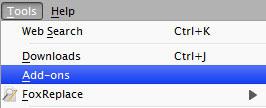
2. Step Go to the tab Extensions and disable all plugins:
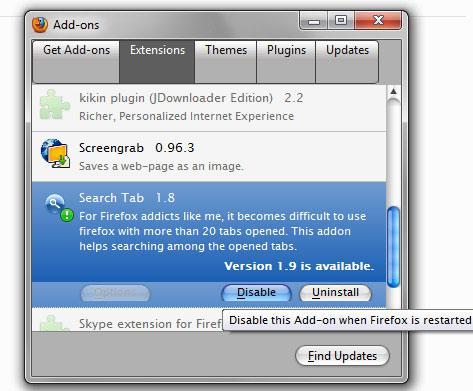
3. Step Enable the plugins one by one and browse a couple sites to see if there is a specific plugin that triggers the error “plugin-container.exe has encountered a problem”.
Clear History, Recent Downloads, Temporary Internet Files
If you have a lot of temporary internet files it can possibly cause problems. Some people reported that they stopped getting the “plugin-container.exe has encountered a problem” error after cleaning their temporary files with tools like CCleaner.
Clean your hard drive in Windows 7
Disable Java
Some websites use Java. Java is known for causing a lot of problems and I’m pretty tired of it. You should disable Java and only enable it if you need it for a specific website. Java is also often responsible for high CPU usage and is causing more problems than people can handle.
Learn how to disable Java in Firefox (3.6.x)
Other tips
– Re-install Firefox
– Install latest Firefox
– Temporarily disable your Firewall and Anti-Virus
Firefox Mac Theme
Want to download our Mac Theme for Firefox?



ive noticed this appears mainly when i run some flash related thing, like you tube, and am downloading something at the same time. Especially if I’m downloading a video from youtube at the same time, FF tends to cop out.
For eg:- this site:
cantonbecker.com/music/white-noise-sleep-sounds/mp3s.php
When I play the audio file and download the mp3 , voila! plugin container exe error!