 If you are always running out of disk space, here’s a great tool to locate huge files and free a lot of disk space QUICKLY
If you are always running out of disk space, here’s a great tool to locate huge files and free a lot of disk space QUICKLY
1. Step Download TreeSize
2. Step Start the program and click on the item Scan, then select the hard drive you want to analyze
3. Step You can now see how Treesize analyzes the disk and you can then uncollapse the folders and see the largest folders and files at the top. Neat!.
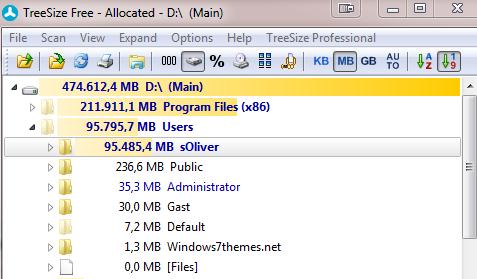
There are plenty of other tools out there, but Treesize gets the job done quickly and doesn’t take minutes to scan a hard drive for large files
So, if you want to quickly locate large files, this is the best choice. Usually, the Programs folders takes up a lot of disk space. In that case, you should consider uninstalling programs that you no longer need. Also make sure to remove any large movies and file downloads. ISO files e.g. the Ubuntu Live CD take up a lot of space

