If you are wondering how to remove Orbit downloader from Google Chrome, here’s a short how-to guide.

Removing Orbit Downloader
0. Close Google Chrome
1. Step Open Windows Explorer via Windows key + E
2. Step Browse to the folder C:\Users\[INSERTUSERNAMEHERE]\AppData\Local\Google\Chrome\Application\Plugins, e.g. C:\Users\sOliver\AppData\Local\Google\Chrome\Application\Plugins
3. Step You are now in the Google Chrome plugin folder.
4. Step Delete the DLL file nporbit.dll
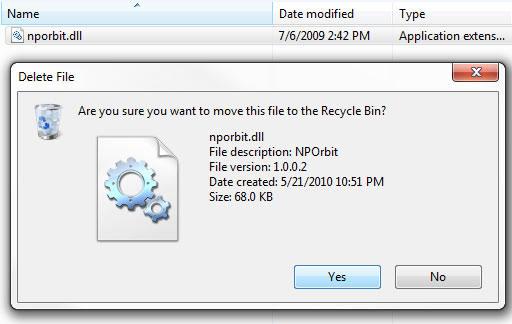
5. Step Ggo to C:\Users\[yourusername]\AppData\Roaming\Orbit and delete the entire folder
6. Step Restart Chrome and Orbit Downloader should now be removed.
7. Step Make sure that you actually uninstalled OrbitDownloader and that you removed the Orbit program folder in C:\Program Files\
If you are unable to download the Orbit downloader DLL file, make sure you have permission to do so. Do you still have problems with removing Orbit Downloader? Post a comment below. Also, if there are any other Chrome extensions that are bugging you, let us know.


why should orbit be removed? is there any difference in perfomance?
I really appreciate you trying to help us poor folk out, but for Windows 7 I can’t find any “appdata” folder. Please could you help me out with some Windows 7 specific instructions. Thanks again.
@seldon
When Orbit Downloader is uninstalled it happily leaves all of the stuff it did to the browser (in this case Google Chrome).
Charlie, by default the AppData folder is hidden. You need to make sure that you can see hidden files and folders.
Read this tutorial: How to show hidden folders
Also, make sure that you go to C:\Users\Yourusername!!\Appdata
Yourusername will be your actual username for your PC
That did the trick! Thank you so much for the ridiculously fast response :D cheerio
In Windows 7 close chrome and go to
32bit C:\Program Files\Google\Chrome\Application\Plugins
64bit C:\Program Files (x86)\Google\Chrome\Application\Plugins
delete “nporbit.dll”
Thanks kysersosai,
I was able to find everything else but couldn’t locate the plugin folder for Chrome on a 64bit Win7 machine.
I followed it and it worked for what I needed to do. I wanted to remove Orbit as the default down loader in Chrome, but I wanted to keep Orbit for use with IE. I only removed one portion of it.