If you want to take screenshots of your iPhone you can use Xcode for that or the iPhone SDK. Easy!
![]()
Download and install the iPhone SDK (free!) and plug in your iPhone – you could then take a screenshot of your iPhone. Below you find instructions how to do that via Xcode.
(1) Open Xcode then click on Window – Organizer
Click here to join Ultra.io - Rare NFTs and Play-to-Earn Games or Read my review first!
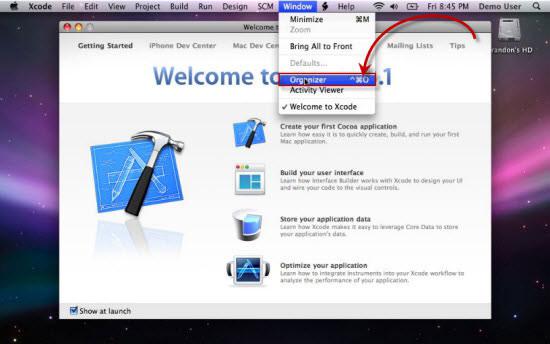
(2) Connect your iPhone – which should appear now under “Devices” (left pane)

(3) Go to the tab Screenshots to take screenshots from your iPhone

