How to take screenshots in Everquest

EverQuest is the next generation of massively multiplayer games,that immerses the players in the game’s exciting locations and mysterious lands.
Click here to join Ultra.io - Rare NFTs and Play-to-Earn Games or Read my review first!
The game has a built in features to take a clean screenshots.
(1) Press F10 Key.
This enables you to toggle the interface on and off (switching off the interface for cleaner screenshots).
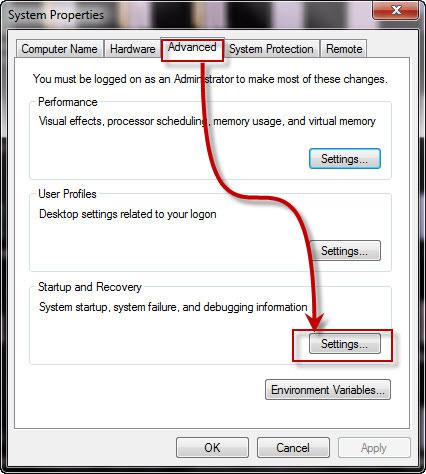
(2) The minus (-) Button on the number keypad enables you to capture a screenshot.
You can change the format of the resulting image file by editing the EQclient.ini file


