Most consumers are aware that emails cannot be trusted, but are very often incapable of verifying where an email is coming from. All you have to do is to turn on email headers.
Email Headers In Thunderbird
1. Step Open Thunderbird
2. Step Click on View and then Headers. Select the option All:
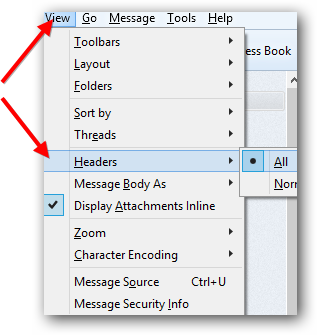
3. Step Now open a random email and you will see all sorts of text above your email
Some useful information to verify the legitimicay of your email:
- – Content encoding
- – Received from
- – Return Path
- – Sender Via
- – Envelope To
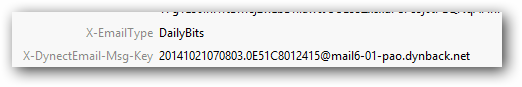
Some emails will also include a message key and other useful information.
You can then copy some of the IP addresses you will see into a service such as ip2location.com and verify what country the email is coming from, what servers they use and how likely it is that this email is a scam.
As you can see, you can get all sorts of useful information from this. Turning this off will make you vulnerable. Very vulnerable. You can’t identify the sender, you don’t know what server they are sending it from, etc.
Commonly, emails are send from marketing tools such as Aweber or dedicated email marketing servers that send out 100,000 mails a day. Being able to identify where its coming from is really essential these days.
In Outlook
1. Step Open Outlook
2. Step Open an email you want to analyze

3. Step You need to double-click the email and it will open in a new window
4. Step Open File settings:
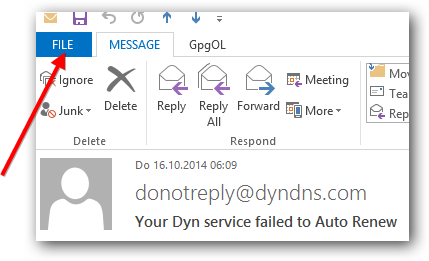
5. Step Click Properties
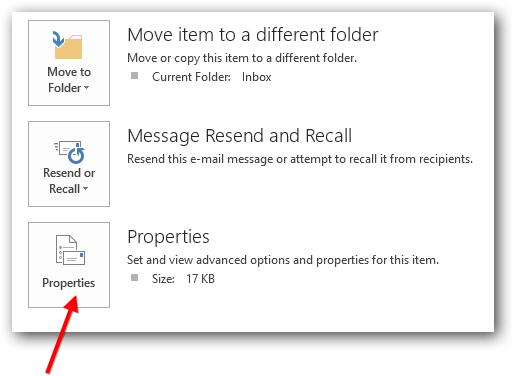
6. Step Now you can analyze the email headers at the bottom
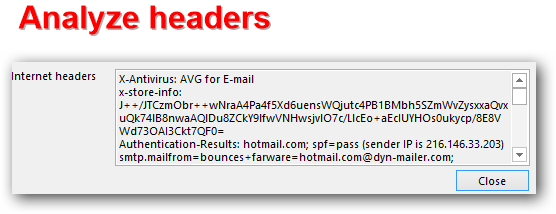
Hopefully this will help you to get started on your way to a more secure internet life.
Cybersecurity Awareness Month
October is Cybersecurity Awareness Month. Missed any of our previous guides? You can find them here:
- – Secure Windows With Hosts File
- – How to get a list of processes with disk activity
- – How to uninstall old Java versions and why would I?
- – How to use netstat to check for spyware
About The National Cybersecurity Awareness Month
October is the yearly National Cybersecurity Awareness month. I’ve been asked by our webhosting partners Singlehop to write an article about online safety to help improve public awareness. Over at our sister site webmaster.net I am talking a little about how to avoid homograph attacks. One good way is to turn email headers, which I explain in much detail below.

