Need to uninstall some games in Windows 7? Another tutorial for beginners

Games are an integrated component of Windows 7. Windows 7 Game Explorer provides you with an excellent interface to list all the installed games on your machine along with the parental ratings. Uninstallation of games is sometimes required according to the will and need of the computer users. Game uninstallation in Windows 7 is slightly different from uninstalling any other application from your system. Here is how you uninstall games from your system running on Windows 7.
1. StepClick on Start Menu and locate “Control Panel”. Click on the “Control Panel” link to enter the control panel.

2. StepControl Panel features all the utilities related to system wide settings for a Windows based system. Locate the “Programs” section and click on the link.

3. StepUnder the Programs section, differnt options will be listed. Locate and click on “Turn Windows Features on or off”. Games in Windows 7 come as integrated feature therefore they need to be uninstalled through the Control Panel Windows Features section.
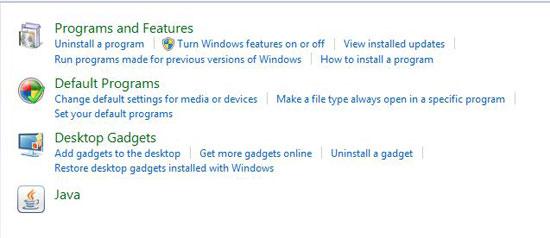
4. StepThe Checked box in Windows Features window means every component of the feature is installed; filled box refers to some of the components are being installed while an empty box refers to no component installed.
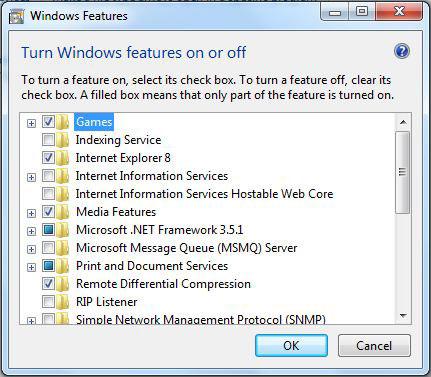
5. StepExpanding the Games folder will list all the games installed on your machine including the ones that you play on the internet.
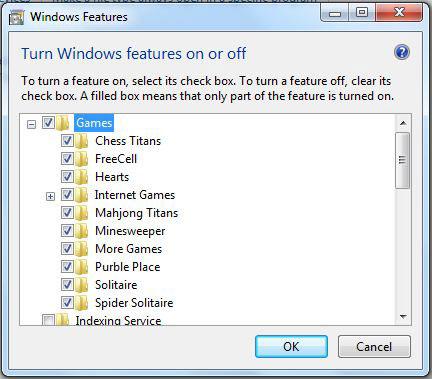
6. StepUncheck the games that you wish to remove from your system.
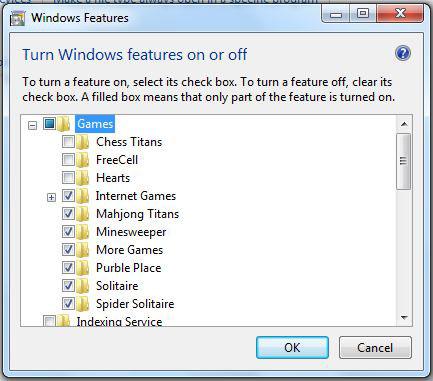
7.Press OK and another window will appear asking you to wait. Windows will remove the feature itself in a couple of minutes at maximum.
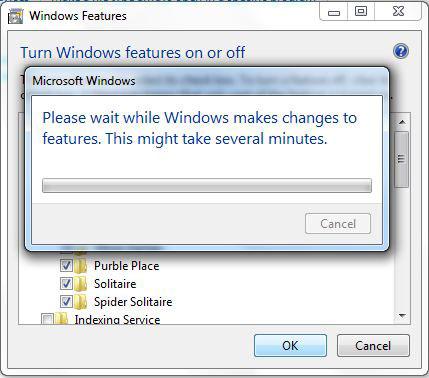
This is it. You’ve successfully removed the desired games from your computer running on Windows 7. You can possibly uncheck the complete Games directory if you wish to remove all the games. May you need any help or assistance with this, give us a buzz and we’ll hit back with the solution.

