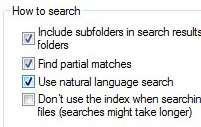 The natural language search feature allows you to perform searches without reducing your complex search queries to simple terms that are easier to understand for PC’s
The natural language search feature allows you to perform searches without reducing your complex search queries to simple terms that are easier to understand for PC’s
Natural language search for Windows 7 makes it easy and complex-free to search through the documents in Windows 7 without much hassle.
The natural language search allows you to type in the query naturally whereby Windows automatically filters out adjectives and verbs making sure that the search is focused on the nouns. You can make a simple search for “Email by Joe regarding homework / business ops” But first, you need to activate it in Windows 7. Here is how you can do it:
1. StepGo to Control Panel by initiating Run (Windows Hot Key + R)
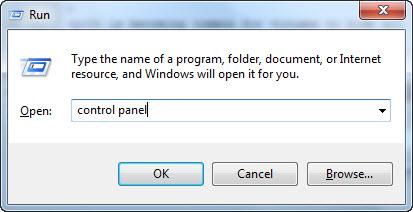
2. StepClick Folder options
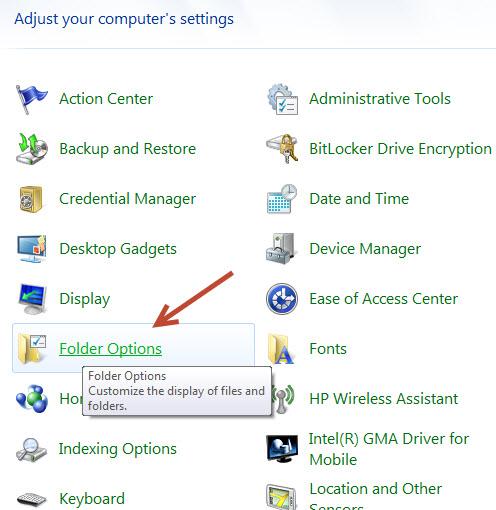
3. StepClick the Security tab and check Use natural language search

Conclusion
That is all you need to activate Natural language search. Through this, you are able to search naturally on your computer as if you were asking your friend.

