 Yup, if you do your taxes by yourself you need really good software to get it done fast and professionally. While we do recommend Quicken software, there are many, many alternatives that might get the job done faster
Yup, if you do your taxes by yourself you need really good software to get it done fast and professionally. While we do recommend Quicken software, there are many, many alternatives that might get the job done faster
It’s getting to be that time of year again and many people are stressed out. Trying to do your own taxes can be a nightmare, but paying a tax service can cost upwards of $150. Many decide to take the middle road and use a piece of software. However, there are dozens of programs for this on the market. Let’s take a look at some of the most popular ones and their pros and cons.
1 TurboTax: The Top Choice?

When someone says “Tax Software” the first name that springs to many people’s minds is TurboTax. It’s one of the most popular pieces of tax software available and it mostly deserves the reputation it has earned. Many users praise its easy interface, which is based on answering a series of straightforward questions. For those with a simple tax return, the free version is perfectly adequate.
- However, many users complain about the very slow and unhelpful customer service, which is often necessary as the product is prone to bugs and glitches when calculating more in depth functions.
2 TaxAct: Better Alternative?

This product has a similar interface, using a series of questions to input the necessary data. However, there are also video tutorials available at every step, explaining what the numbers mean and how they affect the outcome of your return.
There is also a function that allows you to compare two returns, allowing you to easily decide which deductions to take, or compare previous year’s returns. However, if the video guides do not answer your question, the only other option is the “Advice” function, which only quotes the confusing IRS booklet, rather than explaining in an easy to understand way.
3 H&R Block At Home
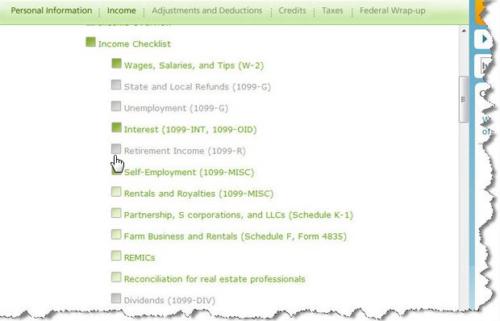
This piece of software, from the popular accounting firm is also quite functional but the help and customer service aspects are superior to the other brands. The user interface is done in the wizard format; it asks a series of questions and plugs the information into the form as needed.
However, even with the paid version of this software, there are fees associated which may be surprising to those who do not read the Terms of Service carefully. In addition to this, the software constantly prompts the user to upgrade to a more expensive version, which can be annoying and distracting.
4 TaxSlayer

TaxSlayer is a product that isn’t as well known as the others, but may be worth it for the right user. If you are already have some idea of how the tax laws work but just need a number cruncher, this may be the software that you need. It is praised for its error catching process but doesn’t do much to explain the tax process for you, as some of the others do.
- It’s not as user friendly as some of the others either, but user support seems to be pretty good. Its paid version is also cheaper than the other products.
The final verdict goes to H&R block’s software. It’s true the updates are annoying and it may be easy to pay more in fees than you expect if you aren’t paying attention, but these shortcomings are more than made up for with its stellar user support. Any piece of software you purchase is useless if you can’t get it to work, after all.

