So, how do you open two windows in Windows 7? The problem: When you click on an icon on your taskbar it will open the program, but if you click another time it won’t open the program again. This might be a problem for people who require two or more instances of the same program, e.g. the Internet Explorer.
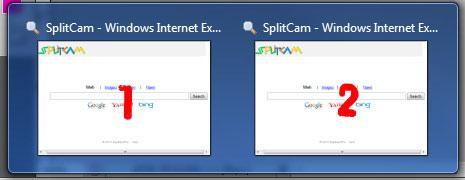
Step By Step
Problem 1: How to open two windows.
Solution: Simply hold down shift and click on the desktop icon again and you will open a second window. That’s how you can open two or more windows of the same program. Easy, huh?
Problem 2: There’s another problem you might run into sooner or later. If you want to open the “properties” of a program, how would you do that? A right-click on a taskbar icon will only open the jumplist.
Solution: Close the program, then hold down shift and right-click on the icon. Now you can select “properties”!
Yep, of course it’s a lot easier if you open the program in your explorer and right-click on the .exe file.
The Windows 7 taskbar is a powerful feature, so if something does not work simply try Shift, Alt or some other “alternative” combination. It usually works.

