If you want to protect your USB flash drive with a password, use this free tool.
How to Protect my Flash Drive
Flash drives are a great way to carry files around. However, sometimes they can be misplaced. This is why everyone should keep their flash drive protected, especially if there is personal or sensitive information stored on it.
Why Should a Flash Drive be Protected?
A flash drive can contain all kinds of information. Anyone can use it for school work, business information, personal information, or even budgetary information. This kind of information is sensitive, and it could be harmful if it got into the wrong hands. Since flash drives are so small and portable, they can be easy to misplace. They can also be easy for someone to steal. That is why if there are any files on the drive that contain private information, they should be protected in a number of ways.
Keep Track of Your Flash Drive
The first step to protecting a flash drive is to make sure it doesn’t get lost. There are many tactics to keeping a flash drive handy. One way is to use a lanyard; the lanyard can be then be worn around the neck to ensure the flash drive doesn’t fall out of a pocket or computer bag. Other types of flash drives have a keychain attached to them, so they can easily be added to a set of keys. Since people usually have their keys with them at all times so they don’t get locked out their car or home, they would always have their flash drive handy and available.
Password Protection
You can easily password protect your USB flash drive with USB Flash Security (non-commercial).
(1) Download USB Flash Security software Download Here
(2) Double click on that icon, then select OK on the splash screen (you may check “Don’t display again” in the left corner ).

(3) Plug in your USB flash drive and remind what letter your flash drive is using
(4) Select your flash drive and click on Install
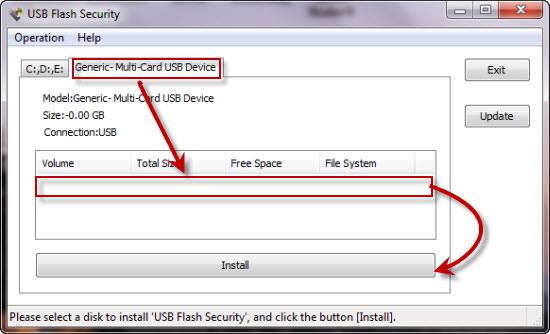
(5) Now enter a secure password twice
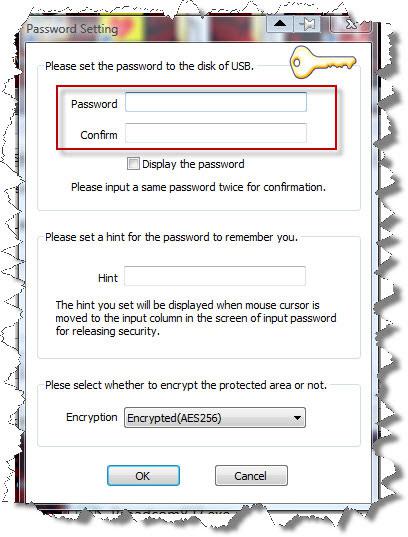
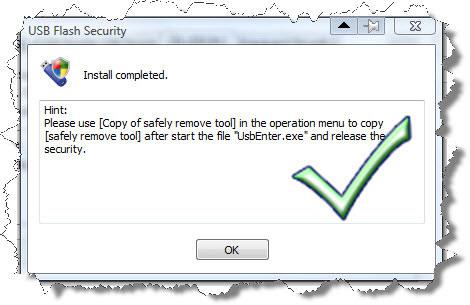
One easy way to protect a flash drive is by using a password. By protecting a USB flash drive with a unique password, other people will not be able to access it when they plug it into a computer. This means strangers will not be able to access any of the files inside. While a password is a good start to protect a flash drive, it isn’t completely comprehensive. If the password is easy to guess, someone could access the files by chance. Also, someone close to the owner of the flash drive could guess the password if it uses personal information like a birth date or pet name.
Encrypting a Flash Drive
A flash drive can also be encrypted in order to scramble the contents of the data. There are many free programs available to encrypt a computer drive, such as FreeOTFE, TrueCrypt, and My Lockbox. When the files on a flash drive or other type of drive are encrypted, they will be unreadable and appear as gibberish. Only someone with the right program and the right password will be able to decipher the files and read them. This way of protecting a flash drive is more comprehensive than just using a password.
It is very easy to protect a hard drive, so there is no reason not to try some of the above steps. It will help keep important information and files safe, and it will also help keep people from misplacing their flash drive and having to spend money to replace it.
Other Tools
TrueCrypt is another great tool to get the job done

