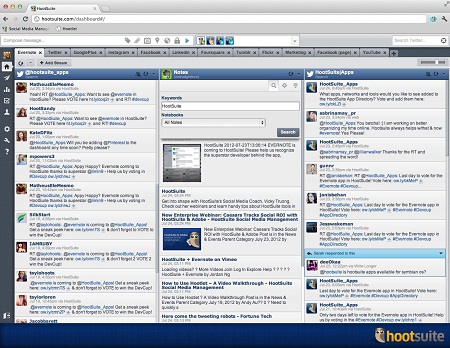 Diigo is a great web annotation program, but there are a bunch of other programs you may want to download
Diigo is a great web annotation program, but there are a bunch of other programs you may want to download
One of the biggest trends in Internet usage is the ability to read websites your way. Many programs offer annotation tools that allow you to highlight certain parts of a website, build a personal web library of links, and much more. Perhaps the most well-known of these programs is Diigo, but that is hardly the only web annotation software out there. If you want to explore all your options, be sure to consider the Diigo alternatives presented below.
1) Evernote
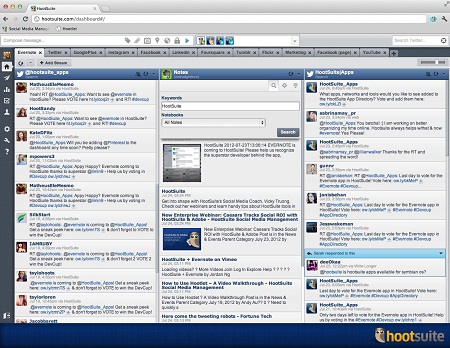
Evernote comes in three different varieties: an online version known as WebClipper, a desktop version for Windows PCs and Macs, and a mobile version. The program allows for markups and note-taking on any platform in any browser. All notes are completely searchable at any time. The free version of this program allows for 40 MB per month of uploads, with additional upload space being allowed for a monthly fee. Using a premium account, you can also invite guests to share your notes and make their own annotations.
2) StepShot
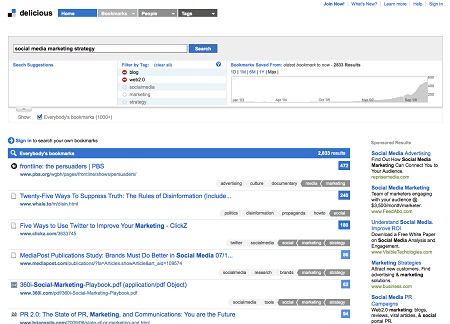
Delicious is a cross-platform program that can work on any operating system. It bills itself as a social bookmarking service and makes extensive use of its tagging system to help users sort and file groups of frequently visited pages. Delicious tags are used extensively on a variety of social networks and blogging sites, including Dreamwidth, WordPress, and more. Files can be saved online for access from any computer or mobile device. It should be noted that Delicious currently lacks multi-language support, so non-English speakers might need to seek out other resources.
3) ScrapBook

Targeted toward Firefox users, ScrapBook is an extension that allows you to save and manage a long list of website accessed through that web browser. You can choose to save the entire website or just a snippet. You can also organize all saves with the same ease with which you manage bookmarks. The extension has a variety of different editing features, including a highlighter, eraser, and text editor. Finally, all text that you save is fully searchable, no matter where you are accessing the program from.
4) Kippt
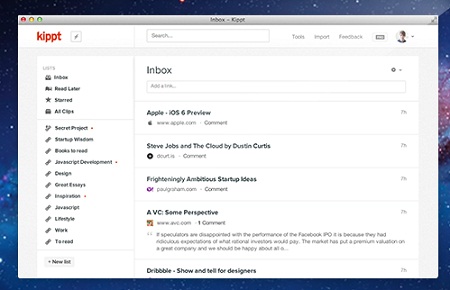
Kippt is an online application that can be accessed through any browser on any operating system. The application allows you to read, save, and search any sites that you come across on the Internet. The program includes sharing options that allow you to link lists with your friends and share your favorite sites publicly. The list editor can also be used by those you allow access to for editing and cross-reference purposes. Kippt has connectivity with Twitter and Facebook as well, allowing you to combine your social media habits with your web reading tendencies.
Any of the programs above are excellent options if you are looking for a way to organize your web browsing. They are generally available as freeware, and those which are not offer either a free service with restricted functions or a trial period to let you test drive the software. Consider you web browsing habits and then decide which of the programs above will fit your preferences the best.

