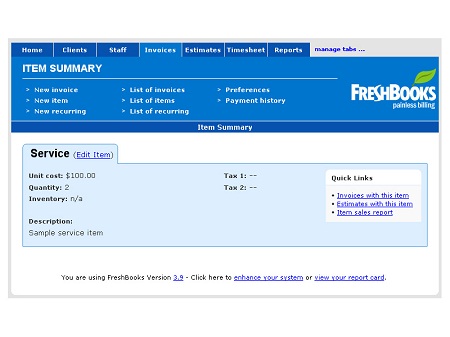 If you run your own business you need to keep track of your expenses. Expensify is a great program to do that, but the competition could be a better suit for your small business needs
If you run your own business you need to keep track of your expenses. Expensify is a great program to do that, but the competition could be a better suit for your small business needs
Keeping track of expenses is important whether you’re looking to maintain your accounts on a personal level or dealing with the books at your workplace. Expensify is a popular program designed to make expense reports easy for the purpose of travel or buying supplies, but it’s far from the only expense report software out there. If you want to try something different or are just wondering what else is out there, consider the alternatives presented below.
1) FreshBooks
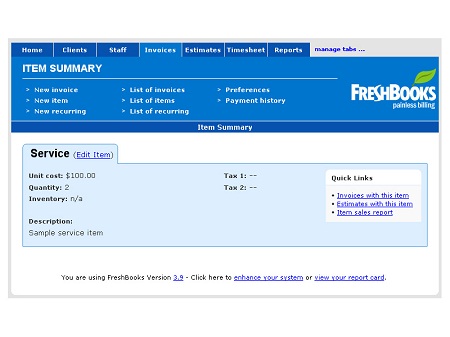
FreshBooks is an all-purpose business program that not only keeps track of expense reports but can also be used for other business items such as invoices and billing. While there might be a temptation to go for a program that focuses solely on expense reports for the sake of simplicity, there is also a lot to be said for a piece of software that can cover all your financial needs. FreshBooks uses cloud technology for storage and backup, and the software is also supported by a very strong tech support team.
2) Expense Sheet Tracker
![]()
Since many people who need to write up expense reports are almost always on the go, it makes sense to have an expense tracking program that can be used with mobile devices. Expense Sheet Tracker is designed for Android phones and mobile devices and provides everything you need to enter your expenses as soon as you spend the money. You can also use web apps to keep track of your expenses over time. This gives you a chance to learn about trends in your spending and adjust your habits accordingly.
3) Lemon

More and more expense programs are focused on just entering data based on a glimpse of a receipt, and Lemon is one of the more popular ones. Using the cameras available on iPhones, Android phones, and tablets, Lemon allows users to take a single picture of a receipt. The software then enters the data into your expense report automatically based on what it sees in the snapshot. You will want to double-check the numbers to make sure they are right, but it saves a lot of time to be able to take a single photo and move on without having to worry about additional paperwork.
4) Shoeboxed
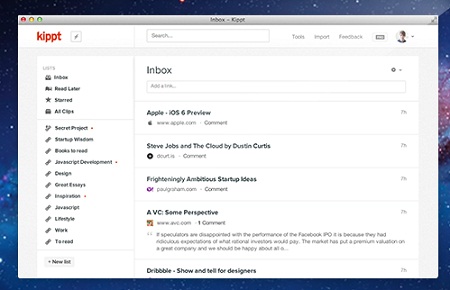
As with FreshBooks, Shoeboxed is more of an all-purpose business app. That doesn’t mean that it is difficult to use, however. A very simple and clean interface makes it a simple matter to access virtually any business need. Shoeboxed is an effective way to record expenses, especially if you plan to export the information to other files. Data can be sent to PDF files, QuickBooks, and many other different expense-related applications. You can even record your data for tax purposes down the road.
Keeping track of your expenses is very useful whether you need to get reimbursed by your business or whether you are just hoping to examine your own personal spending habits. The four programs listed above here all serve as good alternatives to Expensify, and each one is easy to access and use.

