 With this tutorial you will learn how to replace explorer.exe in Windows 8 and switch it with a new one. This can also be applied to Windows 7 and is a simple registry tweak.
With this tutorial you will learn how to replace explorer.exe in Windows 8 and switch it with a new one. This can also be applied to Windows 7 and is a simple registry tweak.
Tip: If the method below does not work out for you, we have a very detailed tutorial that explains how to switch the explorer.exe in Windows 7
Steps to switch explorer.exe
1. Step Locate the new explorer.exe which you want to replace with. Rename it to explorer2.exe by right-clicking on it and select rename and then rename it.
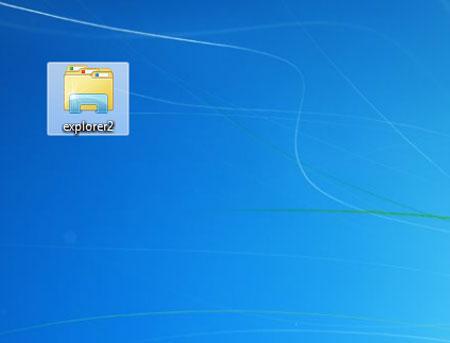
2. Step Now, copy this file (explorer2.exe) into the Windows directory i.e. C:\Windows\.
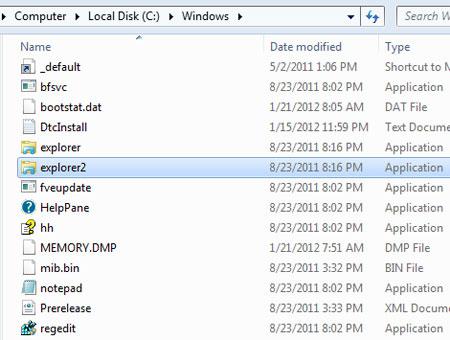
3. Step Next, in your Metro Start Menu, move your mouse to the lower left corner and the Start menu pops up. Click on Search.

4. Step Type regedit in the Search Apps text box. Click on the regedit.

5. Step Click on Yes in the User Account Control box.
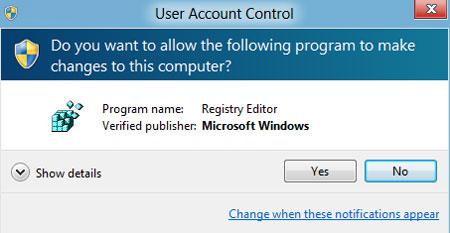
6. StepNow the Registry Editor opens. Navigate to following sub key: HKEY_LOCAL_MACHINE\Software\Microsoft\Windows NT\CurrentVersion\Winlogon by clicking their respective expand icon.
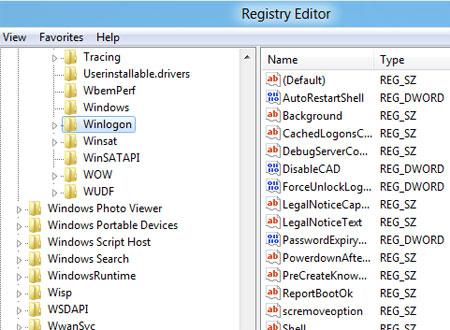
7.Next, right click on the Shell located on the right pane and select Modify.
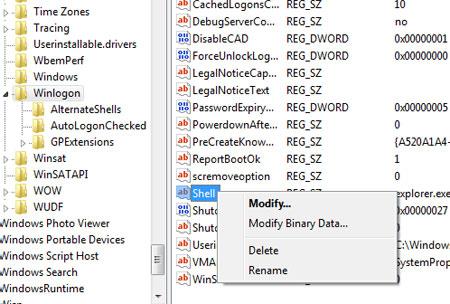
8. StepNext, change Value data – explorer.exe to explorer2.exe. Then reboot your system so that the change takes place. That are the complete steps to replace explorer.exe in Windows 8.
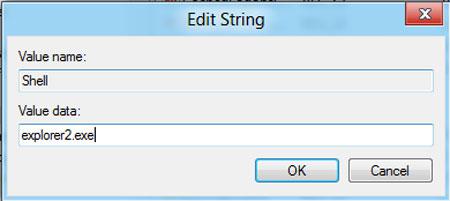
explorer.exe is an important system file so make sure you always keep a backup of the default explorer.exe
Another way to replace it is to take ownership of it and then rename it, however that is also complicated for beginners (for more instructions see link at top)

