Having trouble with your Network bridge? Enable Promiscuous Mode manually if it’s not currently active.
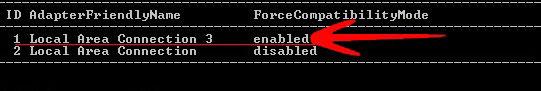
What Is The Promiscuous Mode?
Some Network Interface Cards (NICs) may not allow network traffic after you create a Network Bridge. This is due to the inability of NIC to automatically enable Promiscuous Mode when creating a Network Bridge. Following are the steps to enable it manually.
1. Step In the Start Menu search bar type cmd.exe and press SHIFT + CTRL + ENTER to launch with Elevated Privileges.

2. Step Enter the following command to know the ID of your NIC netsh bridge show adapter. Here the NIC id is 1.
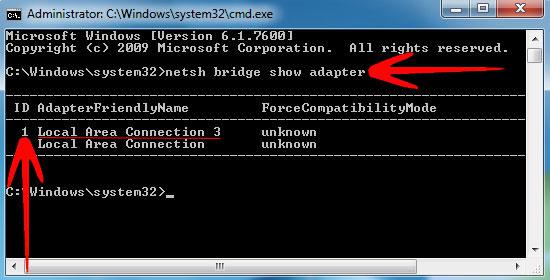
3. Step When you know the NIC ID enter the following command to enable the Promiscuous Mode, remember to add the relevant NIC ID,
netsh bridge set adapter 1 forcecompatmode=enable.
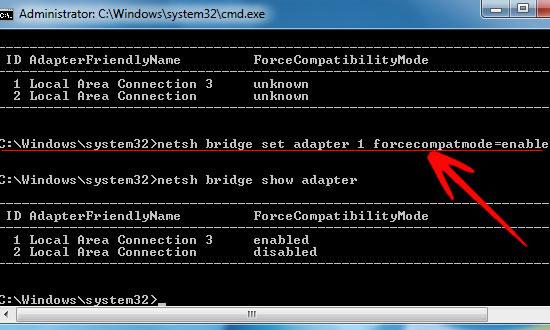
4. Step The above step will enable the Promiscuous Mode. Enter the command we used in Step 2, Now the Force Compatibility Mode (Promiscuous Mode) will display “enabled”.
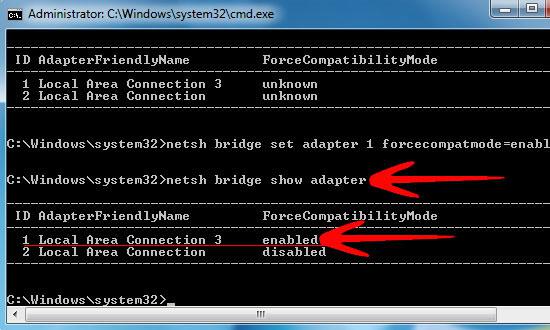
Promiscuous Mode is automatically enabled when Bridging is activated, but some NIC models have some issues which can be solved by enabling it manually.

When I run the command I get nothing:
C:\Windows\system32>netsh bridge show adapter
C:\Windows\system32>
…this from a cmd prompt with admin privs.
Eric, that’s most likely because you don’t have a network bridge yet
Did you successfully bridge two connections? If not open your network control panel and right-click on a connection it says “Bridge”