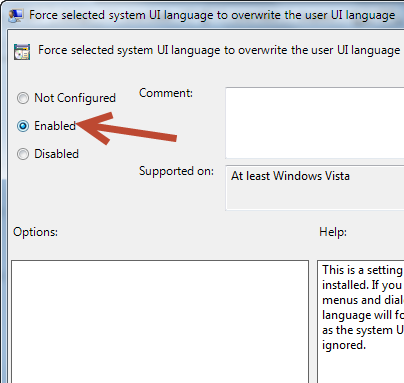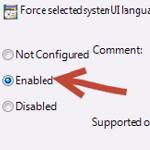 If you don’t want other users to use a different language, you can simply force users to use the same
If you don’t want other users to use a different language, you can simply force users to use the same
The display language is the language that Windows 7, Windows Vista, Windows 8 use to display text in dialog boxes, wizards, menus and other user interfaces. If you have many users on sharing a PC, each one using a differnet display lanuage you could get a lot of problems administrating and maintaing PC’s. It is a good idea to force every user to use a single display language if you don’t want this trouble. To do this, make sure to login as an administrator
1. StepOpen up Local Group Policy Editor
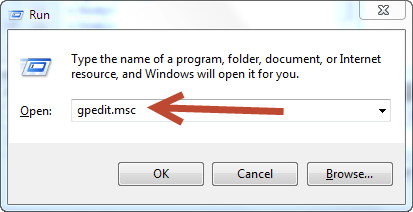
2. StepExpand Computer Configuration, Administrative Templates, Control Panel, and Regional and Language Options. Right click on the Force selected system UI language to overwrite the user UI language and select Edit.
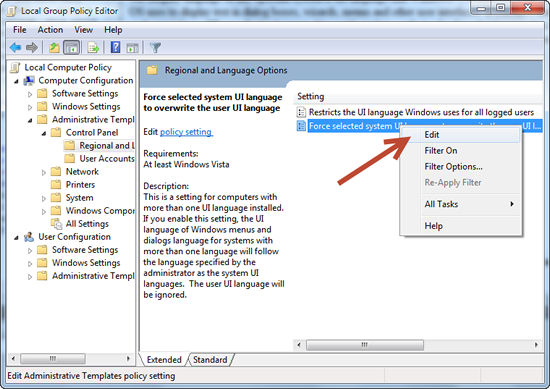
3. StepClick Enabled dot and it would force one language for all users on the system. Restart your PC for the changes to take effect.