By default, Windows 7 can turn off specific devices to save power. While I agree that it is a good idea to save power, Windows 7 should not be allowed to turn off critical devices that have problems with the so called “deep sleep” mode. Here’s how you avoid problems in the future.
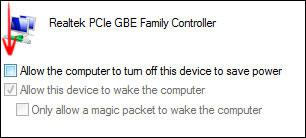
1. StepOpen the device manager, simply enter devmgmt.msc or device manager into the search field on your Start menu and hit enter
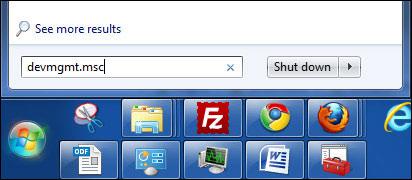
2. Step Uncollapse Network adapters
3. Step Right-click on your network adapter and click on Properties
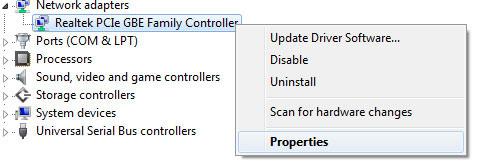
4. Step Go to the tab Power Management
5. Step Uncheck the option “Allow the computer to turn off this device to save power”
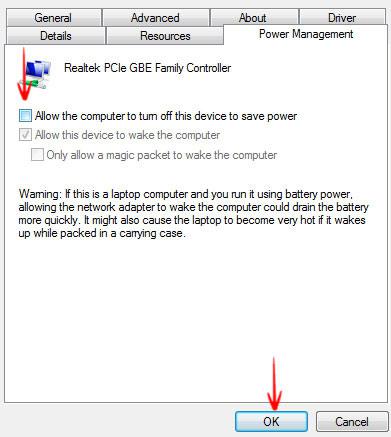
6. Step Click on OK and your PC will no longer be allowed to turn off this specific device to save power.
7. Step Repeat the steps 1 – 5 for all devices that the computer should not be allowed to turn off, e.g. if you don’t want the computer to turn off your external hard drive or a LCD display.
If you still have problems that your PC is turning off devices, please post your problem below and we’ll try to solve it!


This solution worked thx
Once the computer shuts down, it turns on the option to shutdown my onboard Network adapter and shut it off anyways. Any solution?
So I did exactly what you said and even with the allow this computer to turn off this device unchecked, I still get the issue with the ethernet going in deep sleep mode prompting me to remove my laptop battery and repeat the process for the driver to “wake up”
I hope you can help. Thanks so much!!!!
in my device menager nic is not visibule wat should i do
i have instaled drivers twice getting same problem
i have the exact issue except that when i go to network adapters in device management i do not see PIC GBE etc
i only see INTEL r 82567LF gigabyte NETWORK CONNECTION with an exclamation mark on it!!!!!
its been 2 months i have done almost every thing! but still cant resolve it!