If you’re travelling and don’t have a decent Wifi in range or don’t feel secure using an unknown Wifi, then it is a good idea to share your Windows Phone internet connection and turn your phone into a hotspot! Here’s how it works
On the Windows Phone (7 or 8)
1. Step Go to the tab with all programs (swipe to the left)
2. Step Now go to “Settings”
3. Step One of the first 4 settings should be called Internet Sharing
4. Step All you have to do to share your connection is to move the slider to ON
5. Step Now tap on setup to see the password for your hotspot!
The connection will be called similar to your phone model e.g. NOKIA Lumia 920_2973 and the password is a numeric string. You can even see the number of guests that are currently connected.
On Windows: Connect To Network “Phone Model”
1. Step To connect, click on the Wifi icon in your system tray and find the connection with the name similar to your phone model:
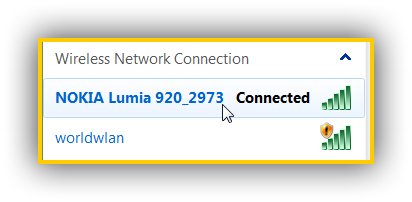
2. Step It should connect right away:
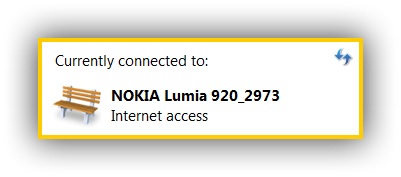
3. Step You will be asked whether this is a Home, Work or Public network. Due to security concerns, I would recommend “Public”. Mobile connections can be easily sniffed, so it is a good idea to also use a VPN, possibly to your home location. You first have to establish the connection before you can connect to a VPN.
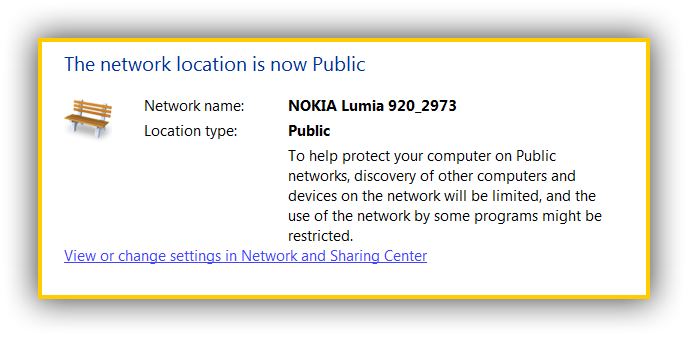
Yep, it really is that easy.
Advantages of creating a mobile hotspot
The advantages are obvious, you don’t have to have a dual-sim or even two sim with two expensive internet contracts, instead you only need one sim card with an internet connection.
Another advantage is that you can share that connection with your friends, collegues and other guests if you want.
Lastly, it is more secure. Hotel networks are usually more secure than connecting to a coffee network, but there are still risks. It is much more secure connecting to a hotspot that you created yourself and that you pay for. Of course that doesn’t mean it isn’t easy to sniff the network traffic. Unfortunately, you can’t hide the mobile hotspot, so using a VPN connection on top is advised.

