While I believe Clonezilla is a great cloning software, Macrium’s Reflect cloning and imaging software might be a little easier to use for beginners.
![]()
If you are wondering how to clone a hard drive, look no further, because the following software is pretty awesome for this kind of job. It even allows you to copy the data from a single hard drive to a RAID drive and all programs that were registered will still work without you having to re-install all programs after the migrating process. Incredible tech!
1. Step Head over to http://www.macrium.com/pages/downloads.aspx to download a 30-day trial of Macrium Reflect. There are 3 versions: Standard, Professional and Server. I am using Professional for this tutorial, but it should be the same in Standard.
2. StepWhen you start the software find the hard drive you want to clone and select it. Then two links will appear: Clone this disk… and Image this disk… an Image will be a file with the extension .mrimg that can even later converted to a VHD! Pretty awesome I told you. Anyway, we are clicking on Clone this disk because we need an actual clone
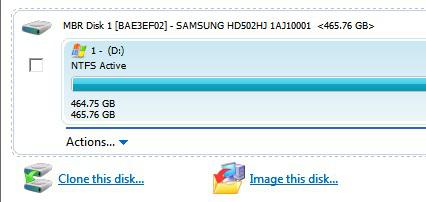
3. StepClick on Select a disk to clone to… to add a destination hard drive
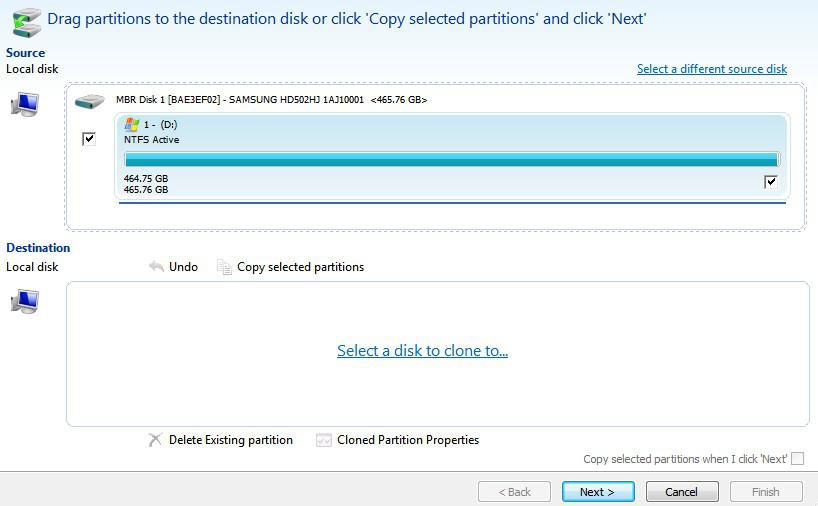
4. StepIf you click next you will see what the software is about to do. If you click on Advanced you can uncheck Intelligent Sector Copy (that will repair bad sectors), but leave it on if you are a beginner. Follow the instructions on the screen and click Next after confirming that everything is OK
(WARNING YOU WILL LOSE ALL DATA ON DESTINATION DISK),
The cloning process will then start and you can exactly see what the software is doing. In this case it is copying MBR Disk 1 Samsung HD502HJ with 465GB to MBR Disk 3 Raid1 with 1.82 TB of space
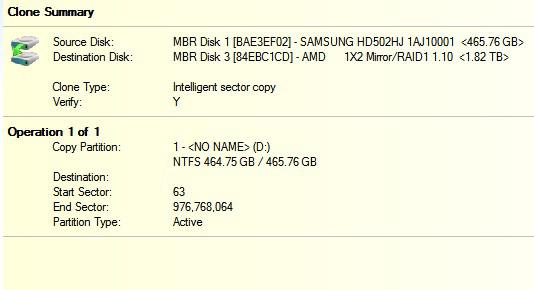
5. Step The software completed the cloning operation in under 2 hours. Not bad for almost 500GB
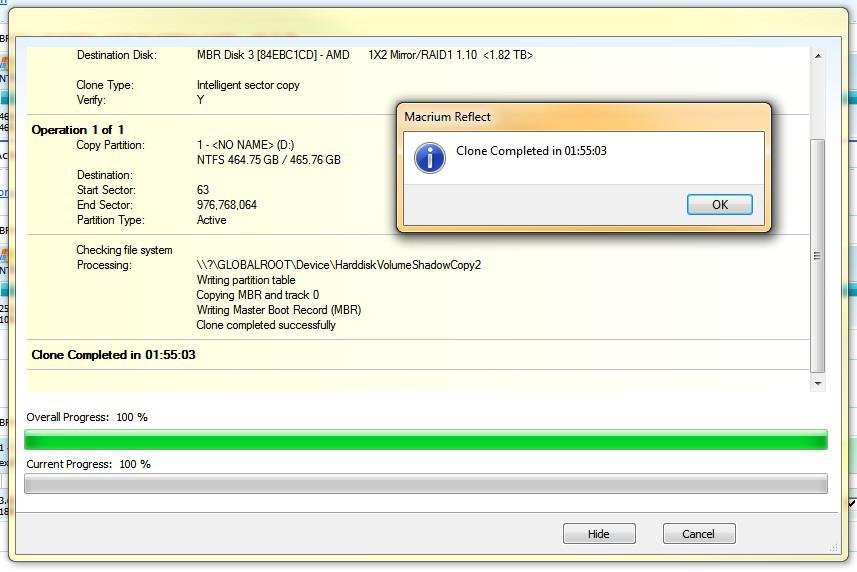
6. Step You can now access the cloned hard drive and launch some programs. It will work just fine. Very awesome tool, isn’t it?
How does this work? Macrium’s Reflect will unmount the destination drive and use a special technology to copy the data on your source drive. All in all, this is the best cloning software for Windows 7 for beginners. Experienced users might want to look into CloneZilla instead.

