If you ran into a few Windows 8 problems (it’s pre-beta software) you need to know how to enter the safe mode in Windows 8 to fix the problems.
Windows 8 does not enable the safe mode by default. You have to manually enable the safe mode first before you can enter the safe mode.
Quick Links
Enable Windows 8 Safe Mode
1. Step Restore the classic traditional Windows 7 Start menu
2. Step Open an elevated command prompt. If you don’t know how to do that, learn it here: Open elevated cmd in Windows 8
3. Step Enter bcdedit /enum /v into the command prompt
4. Step Tip: Right-click on the command prompt area and click on Mark, then select the id for the boot loader and press CTRL + C to copy it into your clipboard
5. Step In my case I selected {930371f3-e311-11e0-9c8a-a02bb0abc66a} and copied it
6. Step Now enter bcdedit /copy and right-click again and click on Paste to insert the id
7. Step Next, add /d “Windows 8 Dev Preview (Safe Mode)” after the id (all one the same line). It should now look like this:
bcdedit /copy {930371f3-e311-11e0-9c8a-a02bb0abc66a} /d "Windows 8 Developer Preview (Safe Mode)"
8. Step You should get “the entry was successfully copied to ..”
9. Step Enter msconfig.exe into search bar and hit enter
10. Step Go to the tab Boot and select the entry “Windows 8 Dev Preview” (Safe Mode)
11. Check the option Safe mode and click Apply
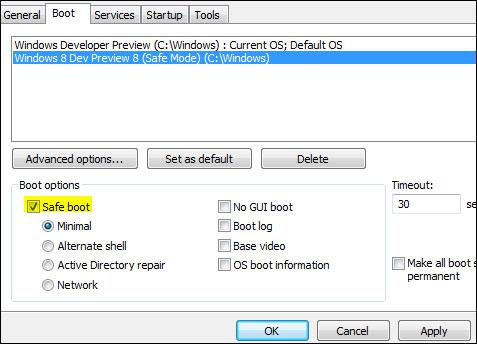
12. Now restart your PC and hit F8
Enter Safe Mode
You can now access the Windows 8 safe mode! When your PC boots simply hit F8 and you should get the advanced Windows 8 boot options. From there you can enter the safe mode.
Delete/Disable Safe Mode
1. Step If you no longer need the safe mode you can simply delete it.
2. Step Enter msconfig.exe into search bar and hit enter
3. Step Go to tab Boot and select the entry “Windows 8 Dev Preview” (Safe Mode) and click the delete button

