 The navigation pane of the Windows explorer is actually quite useful. If you want to expand to the current folders follow this guide
The navigation pane of the Windows explorer is actually quite useful. If you want to expand to the current folders follow this guide
If you are navigating to a specific folder using the Windows Explorer, by default it never gets expanded in the navigation pane on the left hand side. After enabling the option “Expand to current folder” you can see the actual location on the hard drive with all folders expanded. Here is how you can turn it on or off in Windows 7:
1. StepIn the empty space of navigational pane, right click anywhere. Click Expand to current folder

2. StepIn case you want to disable it, right click anywhere in the empty space of the navigation pane and uncheck Expand to current folder
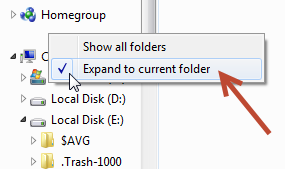
This is a really easy tweak but can boost your productivity and make browsing files and folders faster

