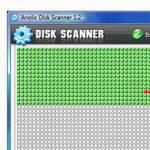 Bad hard drive sectors can be repaired to regain disk space, even if the drive is physically damaged (not severely).
Bad hard drive sectors can be repaired to regain disk space, even if the drive is physically damaged (not severely).
Bad sectors can cause frustration to many computer users hoping to get the most out of their disk drive space. Since these sectors are damaged, they cannot be used and therefore take away from the computer’s overall storage capacity. There is, however, different software that can be downloaded in order to fix bad sectors. As long as a computer hasn’t undergone any extreme physical damages that could severely injure and corrupt sectors, then bad sector problems can be solved with the below programs.
WARNING: If you lost data – we strongly do NOT recommend to use any software at all. Any write/read operation may cause 100% complete data loss. We are not responsible for that. If you have a physically damaged hard drive you HAVE TO send it to a data receovery specialist – this can cost $400 – $700 depending on the size of your drive and how severe the damage is. The software below should only be used if you have some bad sectors that you want to repair to regain disk space.
Top Free Choice: Ariolic Disk Scanner
 This bad sector scanning software is also free, but users should note that it does not fix bad sectors, it merely finds them.
This bad sector scanning software is also free, but users should note that it does not fix bad sectors, it merely finds them.
While this is not a useful device for users already aware of bad sector issues, it can be helpful in identifying bad sector problems. It can save users a lot of money to use this free software to check their computer for issues before paying for sector repair products.
Paid: HDD Regenerator
 – www.dposoft.net This $99 sector repairing hardware is so impressive, that they offer a free trial for users to test out. Some sector programs merely hide bad sectors, but this one restores them to back to the standards they were at when the computer was brand new.
– www.dposoft.net This $99 sector repairing hardware is so impressive, that they offer a free trial for users to test out. Some sector programs merely hide bad sectors, but this one restores them to back to the standards they were at when the computer was brand new.
The HDD Regenerator will even work on most physically damaged hard drives. On the downside, since this software is so intricate, it does take a long time to scan for bad sectors, and even longer to repair the issues.
Free: Flobo Hard Disk Repair
 – www.floborecovery.us Flobo Hard Disk repair is a unique sector repair system that, when active, can actually prevent hard disk failures from occurring.
– www.floborecovery.us Flobo Hard Disk repair is a unique sector repair system that, when active, can actually prevent hard disk failures from occurring.
This free download software, however, is limited in its repair capabilities. While some users with minor sector issues had major successes, other users reported seeing little or no difference. But for no money, most users seem to think this bad sector repair software is worth a shot.
Free: Salvation DATA Bad Sectors Repair (Little Dated)
 www.salvationdata.com/data-recovery-freewares/hdd-sector-repair-c.htm – Salvation DATA Bad Sectors Repair is freeware that will also help recover and repair bad sectors. This brand is free bad sector repair software that boasts restoring users’ computers to brand new conditions.
www.salvationdata.com/data-recovery-freewares/hdd-sector-repair-c.htm – Salvation DATA Bad Sectors Repair is freeware that will also help recover and repair bad sectors. This brand is free bad sector repair software that boasts restoring users’ computers to brand new conditions.
This software can be instantly downloaded and is also offered in CD ROM and floppy disk file formats for older computers. While it does repair bad sectors, it does not mark the bad sectors in the computer like other paid software programs do.
Paid: Disk Patch
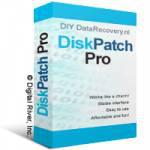 www.diydatarecovery.nl/DiskPatch.htm – Costing just under $70, this bad sector repair software offers a free download for users to try out their program.
www.diydatarecovery.nl/DiskPatch.htm – Costing just under $70, this bad sector repair software offers a free download for users to try out their program.
This software will repair computers’ master boot records, corrupt partition tables, and partitions that may have been inadvertently deleted. DiskPatch also allows users to back up their significant disk structures, in order to prevent future corruption.
Repairing bad sectors in order to restore computers is possible, and best of all, users can find inexpensive and free software to fix sector issues. While the more expensive sector repair programs are higher quality products, users can benefit from the other free software’s services instead of paying outright for a program they may not need.
Keep in mind, some of the software listed above might be outdated. We have 2013 now and some of the software has been last updated in 2011 or even years before that. So use with caution!

