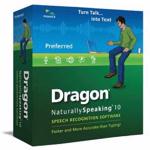 We reviewed the popular software “Dragon NaturallySpeaking” – one of our favorites now!
We reviewed the popular software “Dragon NaturallySpeaking” – one of our favorites now!
Dragon NaturallySpeaking is a venerable piece of language software that has made consistent and steady strides over the years. Originally introduced when computers had trouble keeping up with the speech recognition software, this popular software has become ever more useful as hardware catches up to the program’s potential. The newest version features the latest and greatest evolution of the program, providing more accuracy and ease of use than ever before.
Click here for best offers on Dragon NaturallySpeaking
Improved User Interface

One area where NaturallySpeaking has traditionally struggled is in the realm of usability. While the software has always been very solid from a technical standpoint, its requirements have often been a turnoff to casual computer users. This new version improved upon that with an easy setup process that not only walks you through the installation of the software but also gives a step-by-step guide to calibrating your microphone or headset. The tutorial doesn’t touch upon some of the program’s more complex features, but provides an excellent roadmap of the basics for inexperienced users. In this area, this newest update is a major improvement, offering better clarity and usability to a wider range of users.
More Ways to Use
One of the best features to come out of the new version is the support for the Dragon Remote Microphone app. This app can be installed on a smartphone, effectively turning your phone into a Wi-Fi microphone. This opens up the software for use anywhere at any time. While you previously could only dictate from a computer with a microphone setup, you can now use your phone and access NaturallySpeaking’s features from your car, on a train ride, or almost anywhere else. You will need to keep the environment in mind, however. NaturallySpeaking has developed into something that is very accurate at voice recognition, but areas with a lot of ambient noise will still give the software trouble.
Grammar Matters

NaturallySpeaking 12 has many advantages beyond just the accuracy of speech recognition. It also provides some essential formatting help by automatically correcting grammar where appropriate. The software won’t fix your words themselves, but it will format everything else properly. The program sets dates and currency in the proper order, and automatically inserts commas into large numbers such as 1,000,000 or 200,050 as you speak them. The software’s sidebar is also remarkably useful, synergizing well with commonly used programs. Microsoft Word and web browsers including Explorer, Firefox and Chrome all get sidebars. Programs like Excel also get support in the premium edition.
If you are familiar with speech recognition software, this new version will offer all the perks you have come to expect with a number of new bells and whistles that are very appealing. If you are new to this type of computer program, you might find it a little intimidating at first. However, thanks to the useful sidebars and tutorials, even a very new user can get something out of this software, even if some of the more advanced features are never fully utilized.

