 If you are looking for free alternatives to Dragon Natural Speaking, here are some of the best speech-to-text tools
If you are looking for free alternatives to Dragon Natural Speaking, here are some of the best speech-to-text tools
While Dragon NaturallySpeaking is a very good speech recognition program, it does cost quite a bit and can be out of the price range of casual users or those starting up a small business with little capital. Fortunately, Dragon’s software is not the only program of this type available. If you are looking for a free speech recognition program or hoping to get a business started and eventually upgrade to NaturallySpeaking, you should look into one of the programs below.
Microsoft Windows
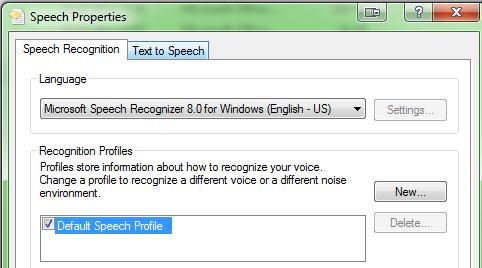
A little-known feature of Microsoft Windows in both the Vista and 7 versions is the existence of a speech to text feature that allows simple speech recognition. This is not a true replacement for NaturallySpeaking, since it does not have the wide range of features and compatibility that Dragon’s software does. However, if all you are looking for is the basic ability to convert your spoken words into text, you can do so without buying anything else as long as you have one of the two latest Windows operating systems.
As with any speech recognition program, the Windows version will require some time to calibrate it properly to your voice and pronunciation. It is not always perfect, but it is functional.
E-Speaking
- Website: http://www.e-speaking.com
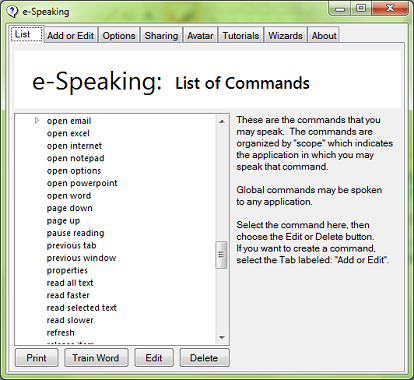
If you plan on upgrading to new speech recognition software down the road but can’t afford to do so yet, E-Speaking might be a program that can help you. E-Speaking itself is not free software, but you can download a free 30 day trial to cover your basic voice recognition needs. The trial version of the program offers over a hundred voice commands that allow you to access programs quickly and easily.
It also includes dictation support, which provides better accuracy than the speech recognition options provided with Windows. After the 30 days is up, you will need to find another alternative if you are seeking freeware, but until then you have full functionality and the chance to learn more about E-Speaking.
CMU Sphinx: Open-Source Project For Linux Users (Toolkit)
- Website: CMUsphinx.sourceforge.net

If you are an advanced computer user and you know your way around the Linux operating system, CMU Sphinx is a possible alternative to NaturallySpeaking that you should look into. As a program, CMU Sphinx has more usability and a broader range of features than the other alternatives mentioned here. The catch with this program is that, as something built for Linux, it is not software that can be used easily by people who are not good with computers.
CMU Sphinx is an open source program, which allows you to even make alterations to it if you are experienced enough with it. However, if you do not know much about computers or Linux, you will find yourself puzzling over this piece of software for a while.
Each of the options above is a perfectly good alternative to NaturallySpeaking. They do not provide the same convenience and broad usage that Dragon’s software has, but they also don’t come at a hefty price tag. Whatever your reason for trying to avoid buying NaturallySpeaking, these alternatives can help you at least for a little while.

