 Drivers problem can occur frequently and IRQL conflicts are even worse. Using LatencyMon you can quickly identify your problem.
Drivers problem can occur frequently and IRQL conflicts are even worse. Using LatencyMon you can quickly identify your problem.
Why This Is A Good Idea
Drivers that are causing blue screens and system freezes are more likely to perform poorly under stress, that’s why it’s a great idea to use a program that can measure the latency of drivers and analyze DPC latencies, which is exactly what we’re going to do now!
Let’s roll….
Latency Monitoring
1. Step Download LatencyMon from here, scroll down and download the free home edition
2. Step Also download the DPC Latency Checker
3. Step Run LatencyMon by clicking the green arrow at the top
Let it run for 2 minutes
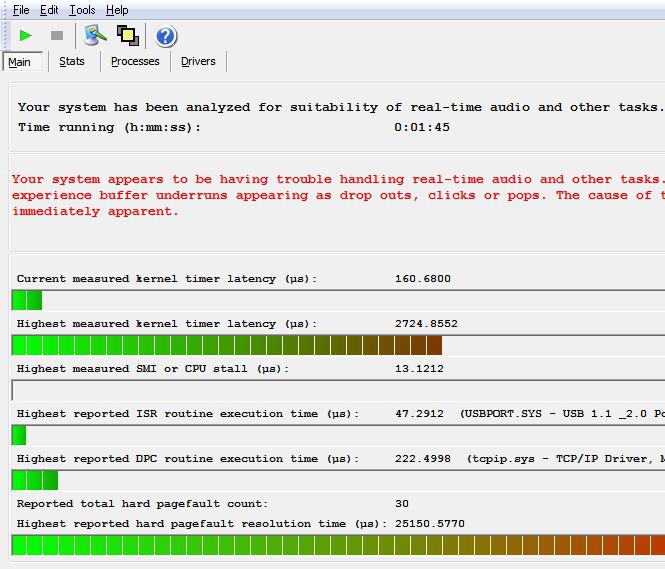
LatencyMon will display your hard pagefault, ISR execution time, DPC execution time, kernel timer latency and the highest measured kernel timer latency. You can get more information when you click on Stats
4. Step Click on the Drivers field at the top. Sort the drivers by highest execution time to find slow drivers. Also sort by ISR and DPC count. DPC stands for Deferred Procedure Calls, you can look it up on Wikipedia for a good explanation. In short, low priority tasks can be “deferred” (delayed) using a DPC. However, this can cause latency to go up.
Conclusion And Final Steps
Another important value to look at is your page fault number. A high number or latency indicates that your computer has a trouble with your memory management. It’s possible that illegal accesses, exceptions in programs can result in page faults.
So, it’s entirely possible that a program or corrupt driver is causing it. Hence, you can only speed up your PC if you find out what process/driver is causing the problems.
We are currently working on a guide that will help you to crash your system systematically and create a dump file to better analyze blue screens.

