Sometimes it can happen that you can no longer access any website or a specific website that is loading for others but not for you. Then it might be a good idea to clear your DNS cache. But how to do it?
The way how to clear your DNS cache hasn’t changed since XP. You can either reboot, do it via the command line or get a addon for your browser.
1. Reboot
Your DNS cache will automatically cleared whenever you reboot, but you can also do it via the command line (see below).
2. Command Line Tool
To clear your DNS cache, open up the command line tool cmd.exe by entering cmd into your search field (on the start menu).
After launching the command line tool, enter ipconfig /flushdns
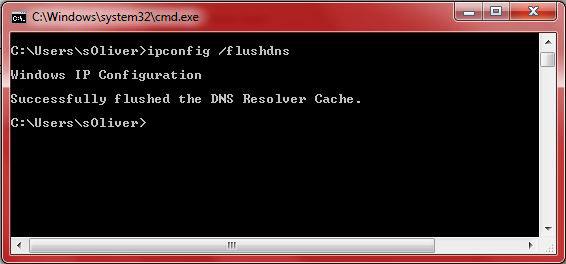
Voilà, your cache has been flushed.
3. Firefox Addon
There’s also a pretty handy firefox addon: Clear DNS Cache 1.0.3.
Advantage: You won’t have to restart firefox, when you changed your hosts file.
By the way, if you have trouble editing your hosts file: How to edit hosts file (access denied)

