If you want to apply the option “Adjust for best Performance” in the system settings, follow this guide
3 Steps To Apply This Tweak
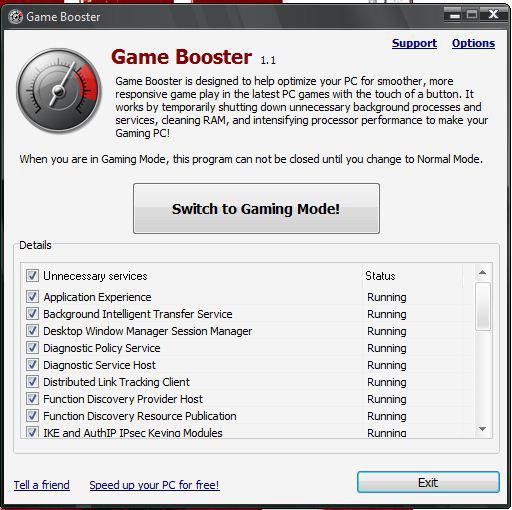
Click here to join Ultra.io - Rare NFTs and Play-to-Earn Games or Read my review first!
1. Step Hit Start
2. Step Enter “SystemPropertiesPerformance” into the search field, hit enter
3. Step Select “Adjust for best Performance” or at least uncheck the first two entries
This will give you a quick little performance boost.

