If you have been a frequent and long-time user of the Microsoft Windows operating system, then you will have come to know the games that are offered free alongside the OS as well as the back of your hand.
We all have, at some time or the other, enjoyed a game of Minesweeper or FreeCell among others on our computers.
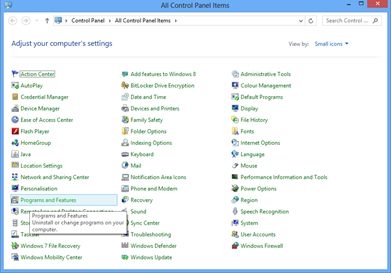
While the Windows 7 edition of the Windows line does not do away with the facility of games, it is not pre-activated. Hence you need to activate your games manually, and we will show you how:
1. Open your Windows 7 copy, and press the start button to bring up the menu. On it, click and open the Control Panel option window.
2. Select the Programs and Features category among the different options available in the control panel.
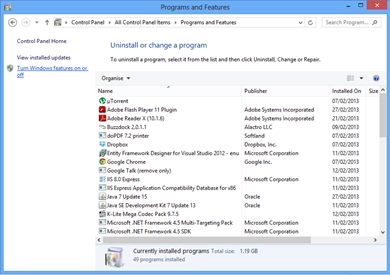
3. On the left hand menu of this new window, click on Turn Windows Features On or off. You may need to wait for a while for the next menu to load.
4. This should open up a menu of different options in the form of a drop down menu. On it, select the checkbox alongside the Games category and check it.
5. This should activate all the games that are there in your computer preloaded.
You will see a message “Please wait while Windows makes changes to features. This might take several minutes” while the activation of the games takes place. You may need to restart the computer for the full changes to take place properly.
Once all of this is done, you will be able to start using games from its customary position in the start menu. However, these games will not be visible on the games folder that is present in your user account folder.

