A simple “how to” that explains how to start the task manager from a command line windows.

Open Up TaskMgr.exe
1. Step Open the command line by entering cmd.exe into run (Windows key + R)
2. Step By default you will end up in C:\Windows\system32 – if not you need to cd into this directory first (enter cd C:\Windows\system32)
3. Step Enter taskmgr.exe into the command line window to start the task manager from the command prompt
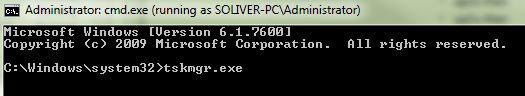
Windows Resource Kit
Install the Windows Resource Kit and you can even start the task manager with the current process list instead.
Simply enter tlist.exe or pulist.exe into the command line
Still need help or have a few suggestions? Post below

