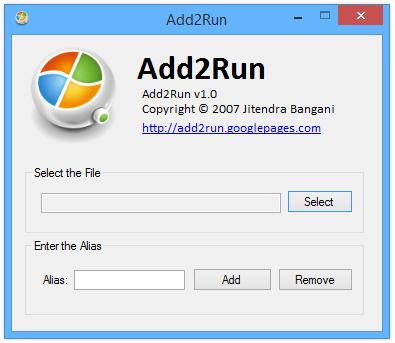Use alias to run programs in Windows. Our review of a free utility, Add2Run.
What is Run?
Run is one small utility of Windows that has made lives of professional bloggers like me easy. I use this helpful little program in most of the Windows Tutorials published on this site. It also helps me in saving a lot of my time by allowing me to run applications straightly through this utility. Just press the Windows hot key + R and there you go with the Run Dialog.
Add2Run enhances Run’s performance
However, there is one small utility that has even further escalated the performance of Windows Run Dialog box. This is Add2Run. So, what this program does is simply open up any of your favorite programs, files, folders or any other command by simply using Aliases. All you have to do is assign Aliases for every program that you want to open with the full path name. Next, when you want to open any program, file or folder, just type in the Alias and press Enter.
The program is lightweight and requires no installation. Just download and open up the file. There are 2 options in the program. Click Browse to select the file, folder or program you want to open. Now enter the Alias for the specific program. The best part about this program is that there is no requirement on the type of alias required. You can have anything, from your pet, to your friend’s name or anything else.
Specify alias to open your favorite programs
For example, I wanted to open Chrome and chose the location where Chrome has been installed. Once done, I specify the alias and click on Add button to add this alias. Now when I want to open up this program, I do not need to run Add2Run. Instead, I can launch all programs through Windows Run using the same aliases created through Add2Run.
The program is freeware, created by a genius Indian programmer Jitendra Bangani and works fine on Windows 7, 8 and 8.1. I have personally used this utility, which has already made my life easier than ever. I highly recommend anyone using Run commands to download and install this utility.