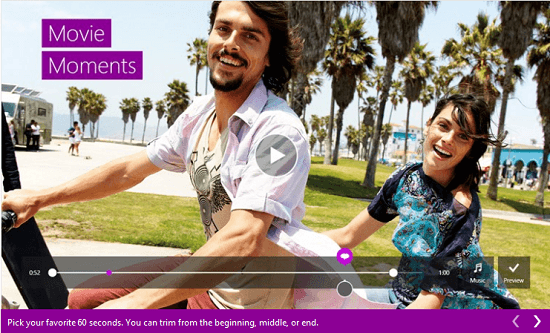With all the popularity of Vine, Microsoft has also dived in creating its own 60-second video editing tool. Read our review of Movie Moments here.
Who says that video has to be a long 2-hour movie? We have been so addicted to sharing multimedia content online that any video short of even a few minutes has the chances of going viral if content is interesting. You don’t need to be an amazingly super-skilled video editor in order to edit and publish videos of your own choice.
Movie Moments, the video editing tool of Microsoft
Microsoft has come up with a great and free powerful utility named Movie Moments that does just that. We have seen 2013 being revolutionized through the use of Vine that can allow sharing videos of up to 10 seconds. In the beginning I thought “10 seconds? Is that a joke?” But I have seen brands and companies making commercials and videos of 10 seconds to get the message viral!
Although there are no official apps for Vine or Instagram for Windows 8 and 8.1, the Redmond giant has gone one step ahead in creating its own app Movie Moments. Download from Windows Store to edit, create and share 60-second videos online. The graphical user interface is very user-friendly. Either import video by clicking on Import a video button or capture new video by clicking on Take a video button. As mentioned earlier, the video imported has to be either 60 seconds or shorter in order to be edited. Else, you have to trim the video and cut off unwanted parts of a longer video to make it up to 60 seconds.
Add captions to your videos
You can also add high quality colorful & vibrant captions in the video. Just move the slider to your favorite location in the video and click the caption icon. It will bring up another pop up screen where you can easily adjust the text style and font size. There are several options to add up cool text to your video and make it look professional. When done, you are now back to the main screen where you would now be able to add custom audio tracks to the video. Click the Music icon and select the file to be imported and embedded in the video. Now you can preview it, and finalize the video.
Conclusion
I have used this program and I must say that Microsoft has really come a long way in order to compete with other video editing tools in the market and earn its own name. Download Movie Moments for free from Windows Store and use it to share 60-second videos.