 If you want to create a Shortcut to Run CCleaner Silently, try this
If you want to create a Shortcut to Run CCleaner Silently, try this
CCleaner is can clean your PC and free it from unwanted cookies, invalid registry entries and other files that are saved on your machine while you browse the internet. It’s small, light-weight, simple and easy to install – CCleaner has been considered as a MUST HAVE tool for every machine.
1. Step First of all download Cleaner
2. Step After you download the Application you have to run the setup file. Now provide the settings according to your choice.
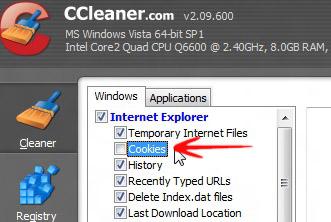
3. Step Now go to Options-> Click on Advanced. Check that the option Save all settings to INI Files is marked.
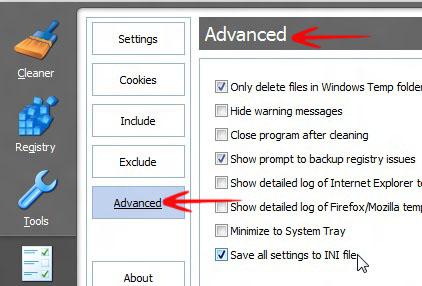
4. Step This is the INI file:
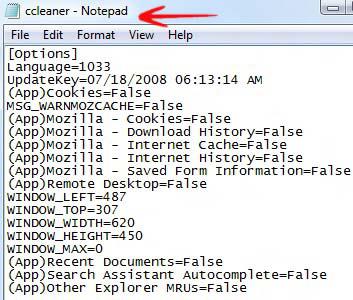
5. Step Now we create a shortcut. Right click on empty space on your desktop-> Go to New-> Select Shortcut.

6. Step Type the following command “C:\Program Files\CCleaner\CCleaner.exe” /AUTO -> Click Next-> Name it-> Click Finish.
Alternatively, find the .exe file.
Select it-> right click and go to Send to-> Click on Desktop (create Shortcut).
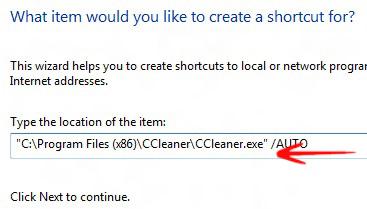
7. Step Your shortcut is ready.


