I’ve been playing around with DHCP a bit and one thing you obviously want to know is when your DHCP lease will expire or when it was obtained.

Tip: Even when a DHCP lease expires, there should be no “disconnect”. However, some ISP’s have 24-hour disconnect
1. Step Open a command prompt
2. Step Enter ipconfig /all
3. Step Scroll down until you see Ethernet adapter Local Area Connection (make sure you default connection is actually called Local Area Connection, because it may be different)
4. Step If DHCP is actually enabled you will see two options Lease Obtained and Lease Expired (marked with pink)
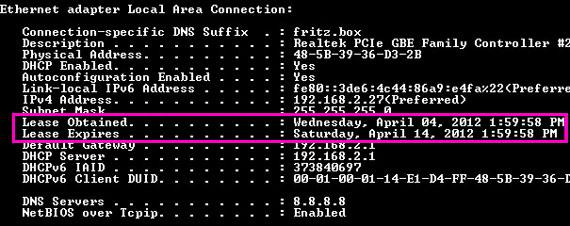
5. Step In this case, the lease expires in 3 days.
If you are wondering if you can actually change the DHCP lease time, that is definitely possible. You should study your router manual to see if it supports changing the lease time.

