If you want to keep your PC secure, it’s mandatory to install a new version of Google Chrome or your other browsers on Windows 7

Updating Chrome
1. Step Start Google Chrome
2. Step Click on the screwdriver icon and at the bottom click on About Google Chrome
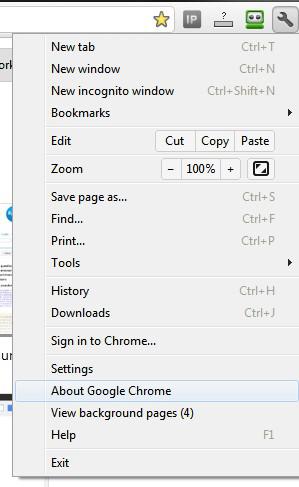
3. Step Google Chrome will automatically check for new versions of their product and if there is one it will auto-install that version:
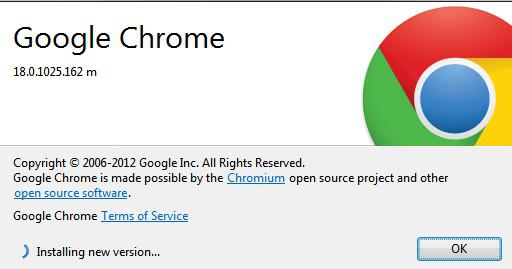
4. Step You can then use the relaunch button and start using the newly installed Chrome
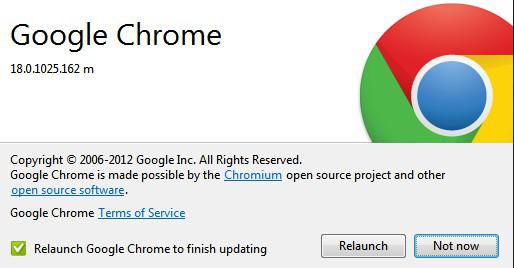
5. Step That are all steps you have to do to upgrade Chrome, but if you run into any problems, let us know.
Update Server
It is possible that Google can’t contact the update server and will not be able to check for more recent versions, in that case disable firewalls and make sure it can contact the servers

