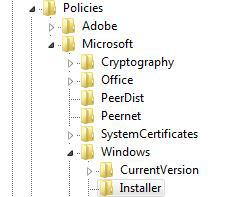 MSI is a popular Windows Installer – but in some cases you can’t properly install MSI programs on Windows 7 before changing some things
MSI is a popular Windows Installer – but in some cases you can’t properly install MSI programs on Windows 7 before changing some things
1. Step Open the registry editor by entering regedit.exe into the search bar
2. Step Uncollapse the registry and go to HKEY_LOCAL_MACHINE\Software\Policies\Microsoft\Windows\Installer
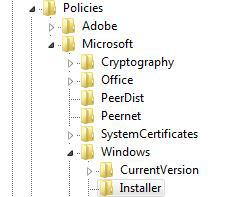
3. Step If that folder “Installer” does not exist you have a different problem, but if the folder exists and on the right pane you see the entry DisableMSI then right-click on it and click delete
4. Step You can now properly install MSI files on Windows 7
If you still have problems despite deleting it, let us know what error message you receive below

