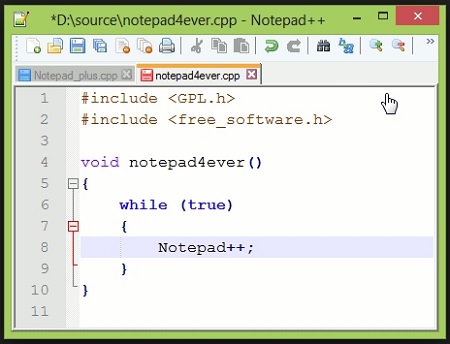 Sublime text is a notepad alternative, but what other text editing programs are of use?
Sublime text is a notepad alternative, but what other text editing programs are of use?
Sublime Text is a streamlined text editing program. While it is one of the best on the market, at $70 for a single license, it can become fairly expensive very quickly. Here are some alternatives to this program, most of which are available for free.
1)Notepad++
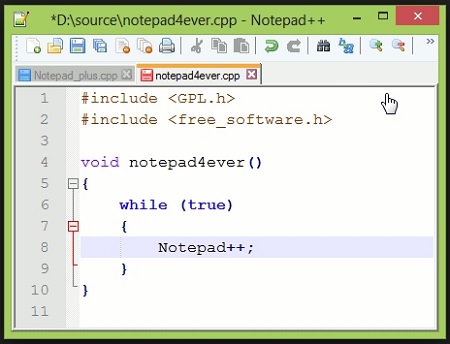
Notepad++ is a free open-source code and text editing program.
Advantages:It was designed as a multi-function Notepad replacement. The program adds tabbed windows to make it easier to switch between projects, as well as using minimal computer resources. It makes it easy for even the most inexperienced programmer to get lots of work done in a minimal amount of time.
Disadvantages: Many users have made complaints about bugs and crashing issues. Since the program is open sourced, and based on the well-known and commonly used C++ programming language, it is constantly updated both by the company and by users.
Official Site:http://notepad-plus-plus.org
2)Vim
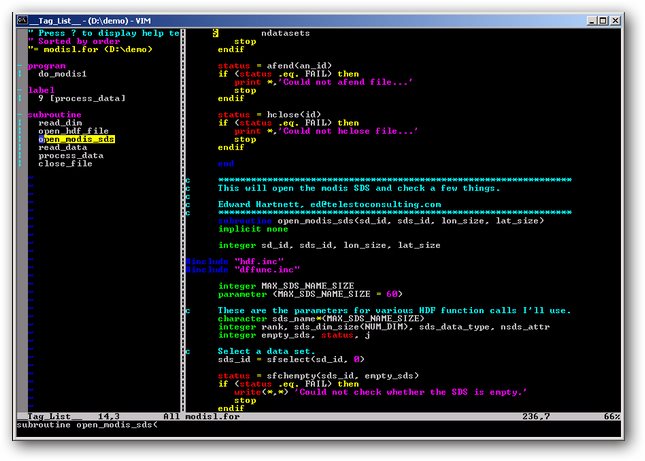
Vim is a text editor that provides a large number of features to create the ideal work environment.
Advantages: This is another free, open-sourced, program and allows users to customize the program to their likings. It is ideal for editing, because it allows the user to highlight syntax, as well as apply things like word completion.
Disadvantages: It has a large amount of user-contributed content that can take a while to sift though. This isn’t always a negative though. It has a very steep learning curve however. There are some users who have spent years using the program, and are still learning new ways to maximize its efficiency.
Official Site:http://www.vim.org
3)Gedit
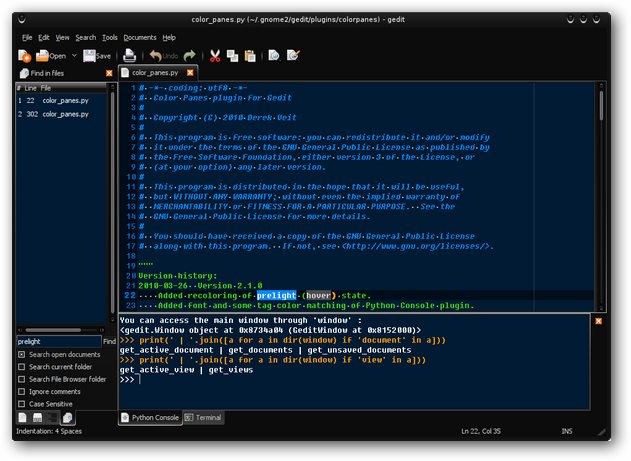
Gedit is an open-sourced text editor program, and the official text editor of the Gnome desktop environment.
Advantages: The program contains many features that make it one of the easiest to navigate, including things like customizable syntax highlighting for different types of programming languages, and support for other spoken and written languages as well.
Disadvantages: The main complaint for Gedit is that it does not work well with larger files. A small text or program file will load fine, but larger files will bog down the program and damage its speed and functionality.
Official Site:https://wiki.gnome.org/Apps/Gedit
4) Geany
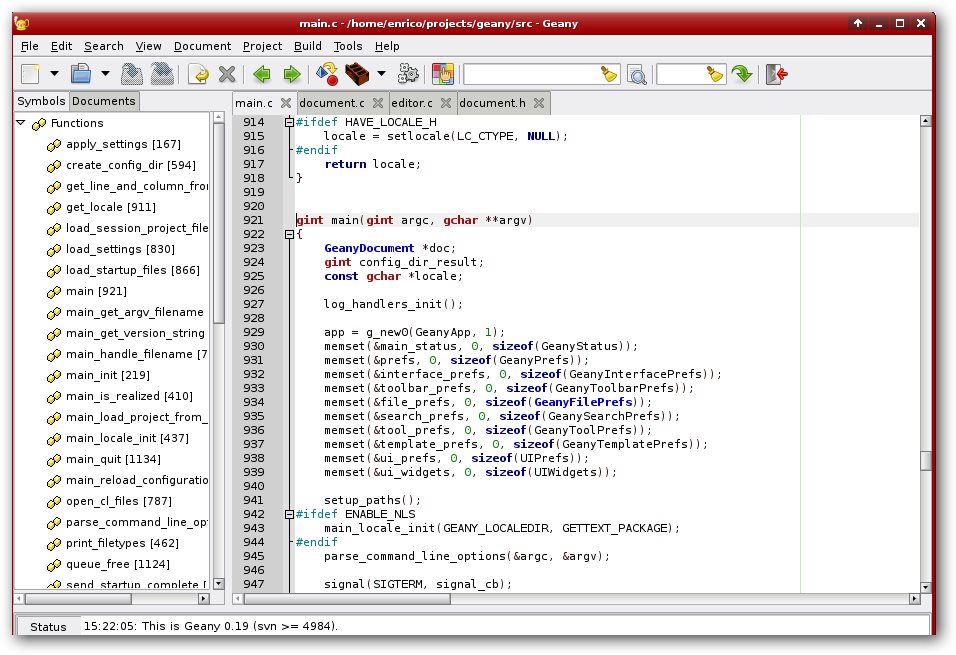
Geany is an open-sourced lightweight integrated development environment, available for free.
Advantages:This is a user -friendly cross platform design system. Not only is it one of the best programs when it comes to low resource use; it is one of the only Linux-friendly platforms. It contains a built-in function explorer, and contains a portable version as well.
Disadvantages:While it is an open-source program, there have not been any updates to it since May of 2013.
Official Site:http://www.geany.org
5)Notepad 2
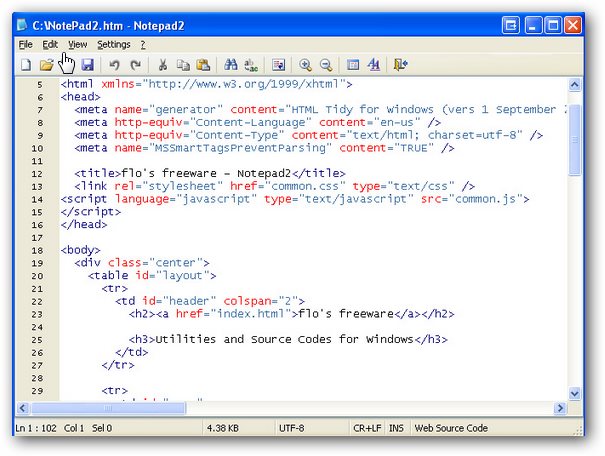
Notepad 2 is a quick and easy drop-in replacement for standard Windows Notepad, with a ton of features.
Advantages: This program is easy to use. It runs immediately with no need for installation, which makes it ideal for people who use shared computers. It also can easily handle large files, which many of the other options on this list cannot.
Disadvantages: While the program is currently stable, there hasn’t been an update to the program since October of 2012.
Official Site:http://www.flos-freeware.ch/notepad2
There are a number of free options available for novice and experienced programmers alike. It just takes a few minutes to look.

