Did you know that there are some Windows 7 ringtones? Yep, Microsoft included 10 Windows 7 ringtones that are pretty cool and can be used on your mobilephone.
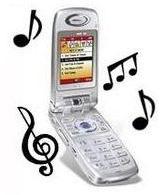
You can find the Windows 7 ringtones in the following folder:
C:\ProgramData\Microsoft\Windows\Ringtones
The folder is hidden by default, you will need to know two things:
Prerequisite:
1. You have to know how to how to display hidden folders in windows 7
2. You will need a free audio converter for Windows 7 to convert the WMA files to MP3 audio format
Listen to Windows 7 Ringtones
I’m not providing the Windows 7 ringtones here, but you can listen to them and then, after you followed the links above, you will be able to use them as a ringtone on your mobilephone for personal purposes.
[audio:https://www.howtoguides.org/themes/sounds/Ringtone 01.mp3]
[audio:https://www.howtoguides.org/themes/sounds/Ringtone 02.mp3]
[audio:https://www.howtoguides.org/themes/sounds/Ringtone 03.mp3]
[audio:https://www.howtoguides.org/themes/sounds/Ringtone 04.mp3]
[audio:https://www.howtoguides.org/themes/sounds/Ringtone 05.mp3]
[audio:https://www.howtoguides.org/themes/sounds/Ringtone 06.mp3]
[audio:https://www.howtoguides.org/themes/sounds/Ringtone 07.mp3]
[audio:https://www.howtoguides.org/themes/sounds/Ringtone 08.mp3]
[audio:https://www.howtoguides.org/themes/sounds/Ringtone 09.mp3]
[audio:https://www.howtoguides.org/themes/sounds/Ringtone 10.mp3]

