 I was looking for a free Audio Converter for Windows 7. The internet is flooded with a massive amount of shareware converters and I am tired of it. Obviously, no one wants to pay $20 for something they can get for free unless it has some special features. Finally, I found a tool that allowed me to mass convert WAV to MP3 files in Windows 7.
I was looking for a free Audio Converter for Windows 7. The internet is flooded with a massive amount of shareware converters and I am tired of it. Obviously, no one wants to pay $20 for something they can get for free unless it has some special features. Finally, I found a tool that allowed me to mass convert WAV to MP3 files in Windows 7.
Mass Convert Audio files to MP3 or WAV
The Switch Sound File Converter supports conversions for many audio formats, among them WAV, M4A and WMA
The tool is fully compatible with Windows, Vista, XP and supports 32-bit and 64-bit.
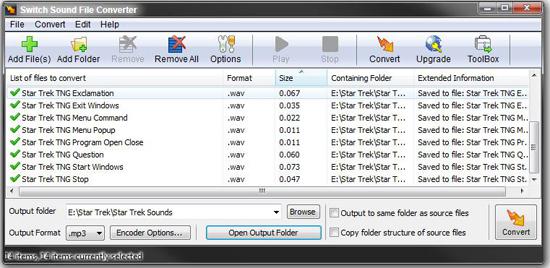
Free Audio Converter Features
- Batch Mass Converter for Audio files
- Access DB for Album, Artist, Track Information
- Background mode for mass conversions
- Possibility to add converter to context-menu of Windows
- Customize Overwrite/Conversion Options
Switch Sound File converter even includes a batch audio converter to mass convert audio files. Let’s say you’d want to mass convert your MP3 collection then you could do this with a few clicks!
For CD Tracks the Sound converter can even access a free database server that stores CD Album details. So it could convert your files like that:
[Artist] – [Track Name].[FileExtension]
Optionally, if you are mass converting audio files you can run Switch in Background Mode. It’s slower but you can freely use your computer while you are converting thousands of files.
The FREE audio converter will also tell if you are running out of space and you can add 3 conversions directly to your context-menu, e.g. Convert to WAV, Convert to MP3 and Convert to WMA.
For a free tool it also includes many options that allow you to customize the behavior of the tool when an audio file already exists, e.g. overwrite, delete, ignore, append number, abort, prompt, etc. etc.
Download Free Audio Converter for Windows 7
You can download the audio converter for free at http://www.nch.com.au/switch/plus
Supported Audio File Formats:
wav, mp3, wma, mp2, m4a, ogg, avi, mid, flac, mov, amr, aac, mpga, dct, au, aif/aiff, raw, dvf, vox, cda, gsm, dss, sri, shn, dss, msv, wmv
Convert TO MP3:
- aac to MP3
- aiff to MP3
- aif to MP3
- amr to MP3
- ape to MP3
- au to MP3
- flac to MP3
- gsm to MP3
- m3u to MP3
- m4a to MP3
- mpc to MP3
- ogg to MP3
- pls to MP3
- raw to MP3
- rss to MP3
- spx to MP3
- vox to MP3
- wav to MP3
- wma to Mp3
- wpl to MP3
Convert TO WAV:
- aac to WAV
- aiff to WAV
- aif to WAV
- amr to WAV
- ape to WAV
- au to WAV
- flac to WAV
- gsm to WAV
- m3u to WAV
- m4a to WAV
- mpc to WAV
- ogg to WAV
- pls to WAV
- raw to WAV
- rss to WAV
- spx to WAV
- vox to WAV
- wav to WAV
- wma to WAV
- wpl to WAV
Convert TO WMA:
- aac to WMA
- aiff to WMA
- aif to WMA
- amr to WMA
- ape to WMA
- au to WMA
- flac to WMA
- gsm to WMA
- m3u to WMA
- m4a to WMA
- mpc to WMA
- ogg to WMA
- pls to WMA
- raw to WMA
- rss to WMA
- spx to WMA
- vox to WMA
- WMA to WMA
- wma to WMA
- wpl to WMA


Thanks for sharing
I was looking for a free .spx to .mp3 converter all over the web and all i was getting was shareware
great stuff!
Yep, that was my problem as well. All I could find was shareware.
Actually, the link above still points to a shareware edition. So make sure that you don’t download the PLUS edition, because that one is shareware, but there is a freeware on their site.